Report Icons
This section describes the icons used in Maconomy standard reports.
The following table shows the different icons that provide additional report functionality in Web Intelligence:
| Button | Description |
|---|---|

|
Click to export a report. This is available in the Report Toolbar. |

|
Click to view a navigation map of the report tabs available within the selected report. This is available in the side panel. |

|
Click to view and edit the selection criteria used in the report. This is available in the side panel. |

|
Click to run a report. This is available in the User Prompt Input side panel. |

|
Click to view more available selection criteria that can be added to the report. You can also create new selection criteria here. This is available in the User Prompt Input side panel. |
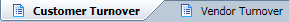
|
Click to view a report tab. A report may contain one of more report tabs. |