Sample Report
A summary of key data displays at the top of the Project Health report. Select a role and click a summary item to drill through to a report with more information.
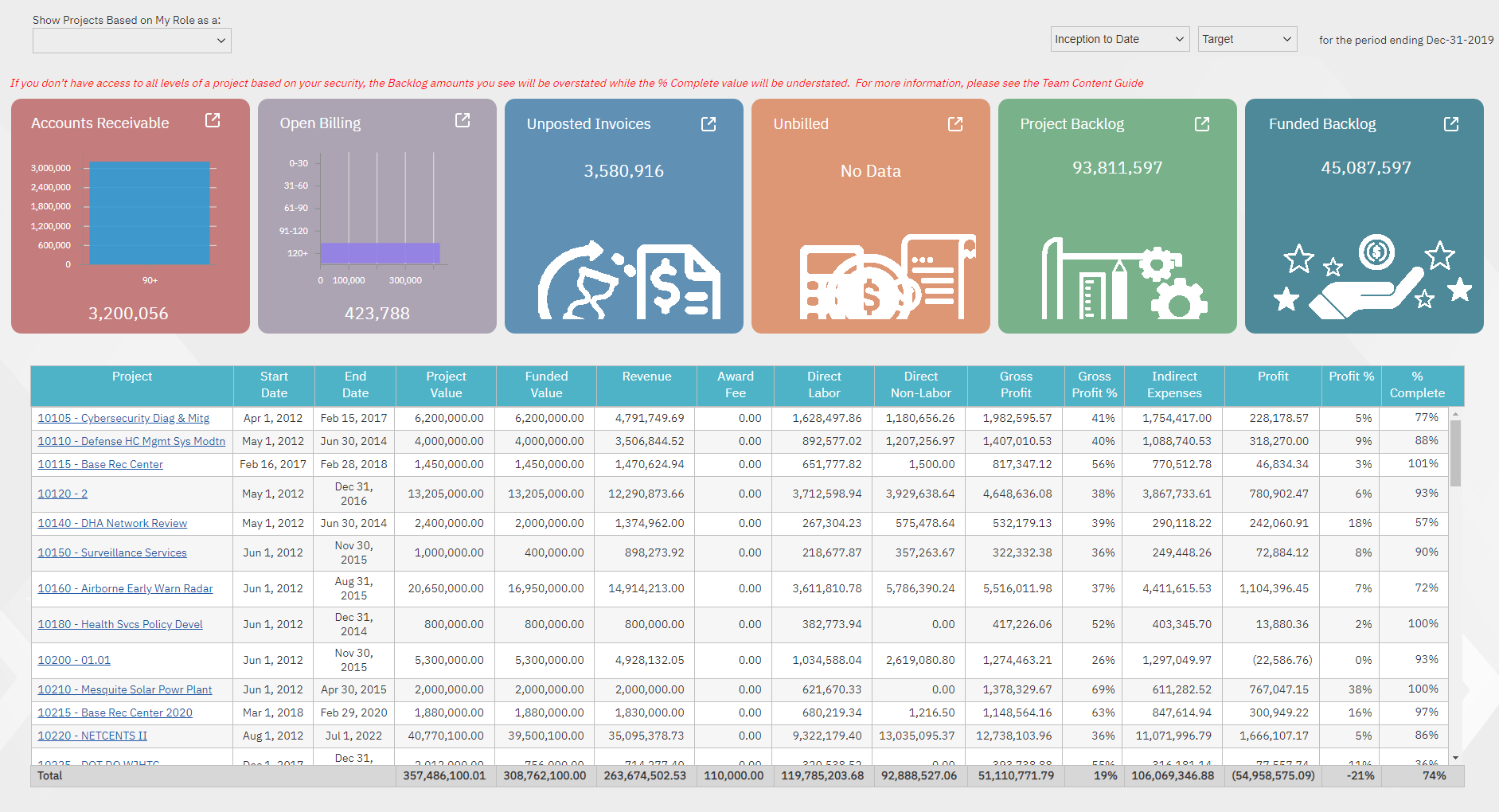
Note: Gross Profit, Gross Profit %, Profit, and Profit % values are based on
Revenue.
The following table shows which drill through report opens for each summary item.
| Summary Item | Drill Through Report |
| Accounts Receivable | Accounts Receivable Aging |
| Open Billing | Aged Open Billing Detail |
| Unposted Invoices | Unposted Invoice |
| Unbilled | Unbilled Analysis |
| Project Backlog | Project Revenue Summary with Backlog |
| Funded Backlog | Project Revenue Summary with Backlog |
In the Project column, click the project ID and name to open its Project Status report or to drill down to the next project level.
Summary Item and Column Calculations
This section lists the formulas used to calculate the values in the summary boxes and columns.
| Summary Item / Column | Formula |
| Project Backlog | (Total) Project Value - (Total) Revenue (when ITD) |
| Funded Backlog | (Total) Funded Value - (Total) Revenue (when ITD) |
| % Complete | Revenue / Project Value Total Amount |
| Gross Profit % | Gross Profit / (Award Fee +Revenue) |
| Total Gross Profit % |
(Total) Gross Profit / [(Total) Revenue + (Total) Award Fee] |
| Total Profit % | [(Total) Profit / (Total) Revenue] + (Total) Award Fee |
| Profit % | Profit / (Revenue + Award Fee) |
| Gross Profit | Revenue + Award Fee - (Direct Labor + Direct Non-Labor + Indirect Expense) |
| Profit |
Revenue + Award Fee - (Direct Labor + Direct Non-Labor) |
Parent Topic: Project Health