Enable Traces Configuration
Use the Enable Traces Configuration application to enable Costpoint to monitor and record database activity for an application or user and generate trace results in a text file.
Important: This feature exposes Costpoint's existing tracing functionality that previously required the modification of the enterprise.properties file. It also generates traces (text files) in alternative file locations instead of physical folders.
Trace file names begin with a User ID_App ID_ADMIN/DATA/SYS naming convention in the specified alternate file location.
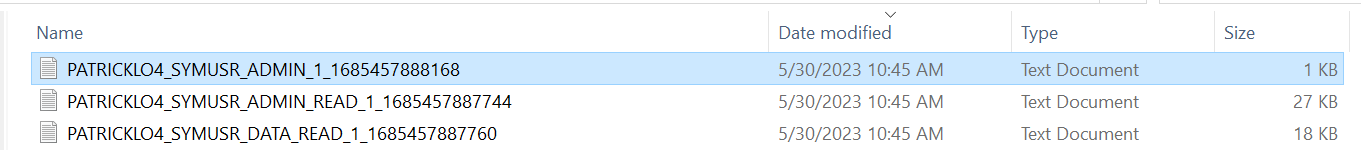
- Related Topics:
- Display the Enable Traces Configuration Screen
Access the Enable Traces Configuration screen from the Admin domain. - Contents of the Enable Traces Configuration Screen
Use the Enable Traces Configuration screen to specify the applications and/or users for Costpoint to trace and the location to generate the results. - Table Information for the Enable Traces Configuration Screen
Changes to the Enable Traces Configuration screen update the W_TRACES_CONFIG table.
Parent Topic: System Administration Utilities