Save Criteria
Use the Save Criteria feature to store your filtered result set criteria for an application.
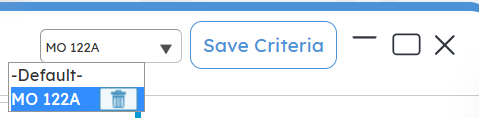
To save the filter criteria:
- In the application, enter the parameters for the result set.
- On the Action bar, click Execute to get the results.
- Click Save Criteria.
- Name the filter and click Save.
Costpoint will execute the last used criteria automatically the next time you open the application. Saved criteria are available to select and delete in the list next to Save Criteria on the application screen.
Note: You cannot modify saved criteria. However, you can create and save new criteria that reflect your changes and remove the previously saved version.
Note: Save Criteria is available only in applications that have Execute functionality.
Parent Topic: Application Functions