Multi-Row Selection Mode
Instead of using keyboard shortcuts to select multiple rows in Table View, such as CTRL+click or COMMAND+click, use Multi-Row Selection mode to select multiple records in Table View.
In Multi-Row Selection mode, Costpoint displays checkboxes that you can select for each row in the table.
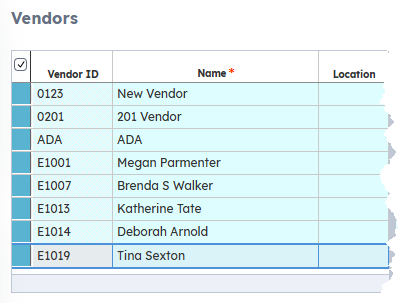
To use this feature, right-click a column header or click its arrow and select Enable Multi-Row Selection Mode.
To turn off this feature, right-click a column header or click its arrow and select Disable Multi-Row Selection Mode.
Parent Topic: Application Functions