Info Cards
Info cards display additional details about the value in a data field.
For non-editable fields, click the info card
 icon in the data field to open the info card.
icon in the data field to open the info card.
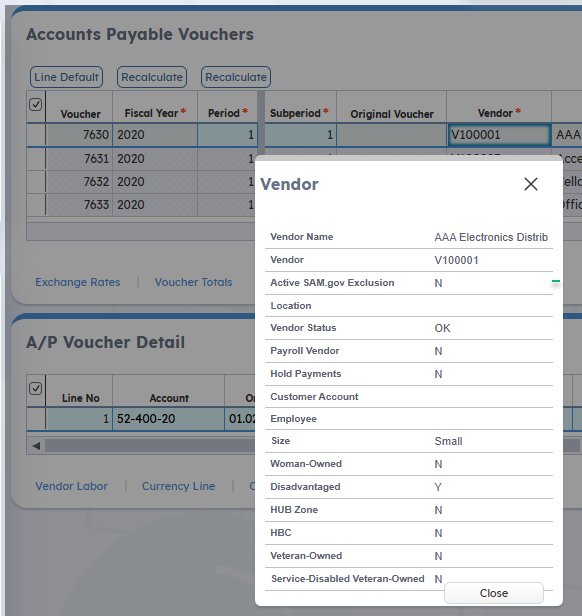
When typing ahead in an editable field, the Info Card icon displays next to the values in the drop-down list. Click the icon to view the Info Card and click Select in the Info Card to add the value to the field.
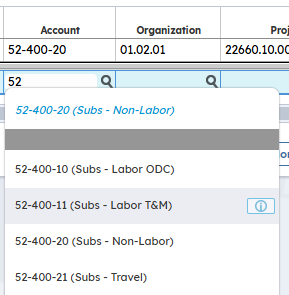
This feature is available in Form View and Table View.
Parent Topic: Application Functions