Cobra Integration in Costpoint 8.2
With Costpoint 8.2, a change was made so all Cobra applications will be hidden from the Costpoint menus unless the integration has been set up.
This change was made to reduce the visibility of unnecessary applications in Costpoint if clients are not licensed or do not have the configuration enabled.
- If you already use the automated integration with Cobra Web Services, there is no action required. The integration in Product Configuration Utility is already set up, and you can see the connection for Cobra in Manage System Integration Accounts.
- If you currently download the Cobra information without the automated integration with Cobra Web Services, then you have not set up the integration in Product Configuration and will not see the connection for Cobra in the Manage System Integration Accounts application. You MUST enable/configure this connection in the Costpoint Configuration Utility. Note that it does not have to be valid values. (Please do NOT click the Test button to validate.)
To set up the Product Configuration Utility for Cloud customers, you must complete the following form and submit a Service Request ticket.
- Costpoint GovCon Cloud Standard (GCCS): See KB Article 82108 (How to request a Costpoint Integration Setup).
- Costpoint GovCon Cloud Moderate (GCCM): See KB Article 103779 (Set up Integration with Costpoint).
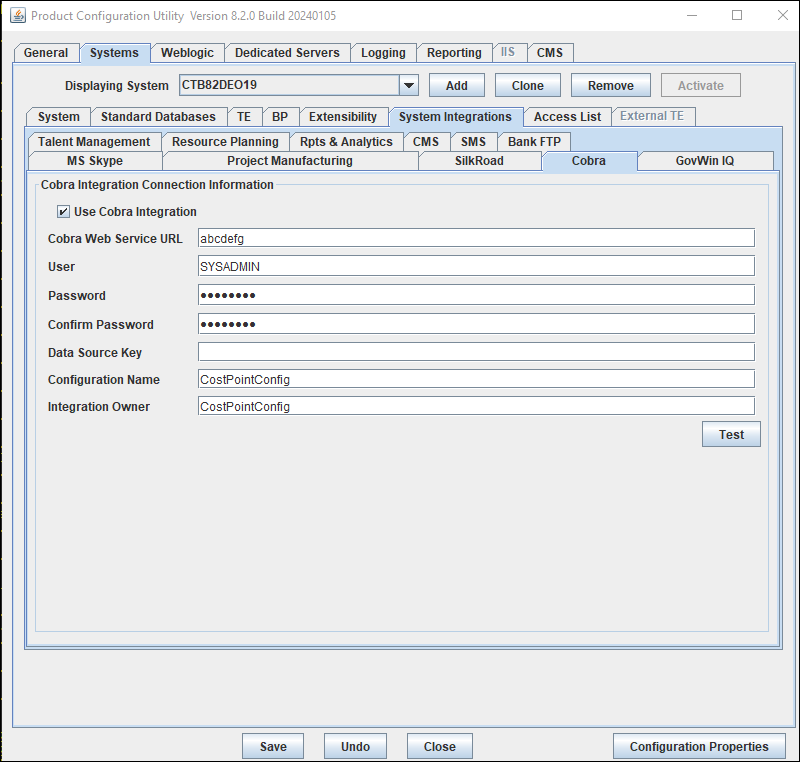
Parent Topic: Cobra Interface