Copied Product Type
For projects with unique requirements outside the standard Specpoint product types, you can create custom product type elements. Copy an existing product type to create similar yet segmented types within your project.
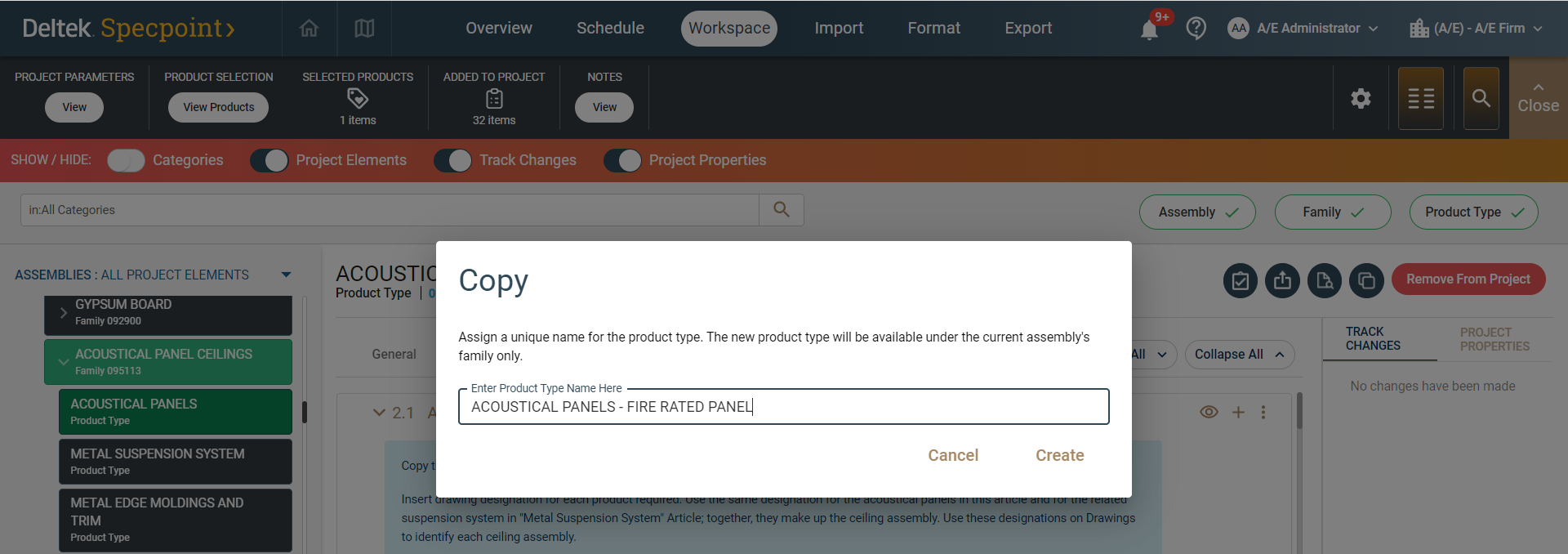
In addition, copying product types is a smarter way of managing product type information in a database-driven system. You can easily add an article or paragraphs in an existing product type, but copying a paragraph has its advantages for various cases. For example, complex assemblies may require multiple instances of the same product type, with each of having its respective drawing designation. For additional information, view the available notes to specifier in the product types that you want to copy.
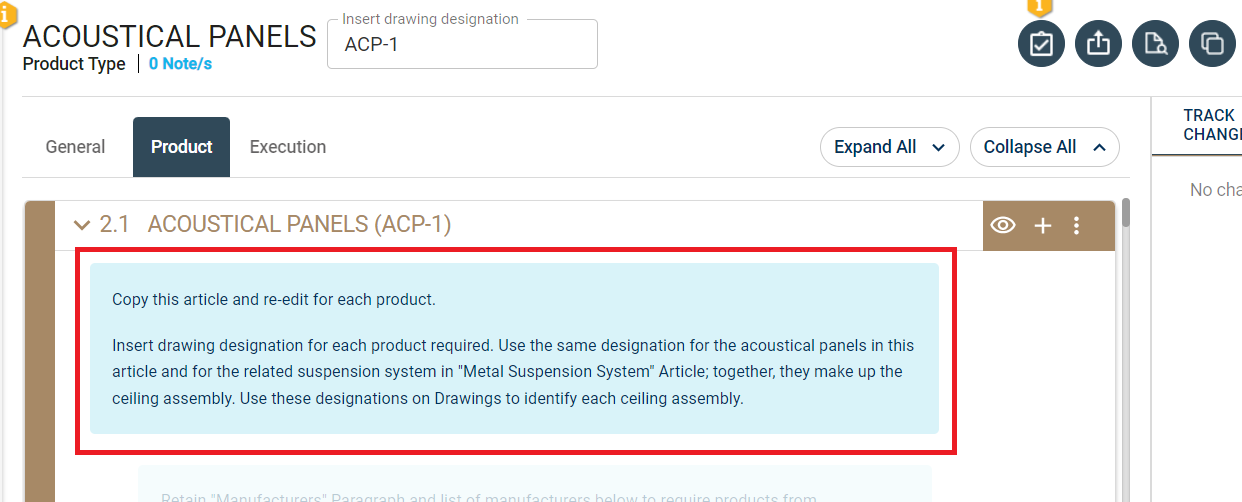
Product type copying is available in organization by both UniFormat (assemblies) and MasterFormat (divisions). For added product types, the element form includes the ![]() (copy) button. Instances of the copied product type are available under added families that contain the original product type.
(copy) button. Instances of the copied product type are available under added families that contain the original product type.
Included Contents in Copied Product Types
- All baseline articles and paragraphs, including special paragraphs such as manufacturer paragraphs, BOD product paragraphs, and product type property paragraphs
In a copied product type, you can delete the copied baseline articles and paragraphs, except for manufacturer paragraphs, BOD product paragraphs, and shared properties.
- All user-added articles and paragraphs
- All text edits to paragraph contents
The platform discards all selections in all option sets and entries in all text fields.
Product Selection for Custom Types
Specpoint enables you to select product listings for custom product types in the same way you select products for baseline product types from the MasterSpec library. This includes filtering of product listings based on your selected product type and product type properties.
All product additions and removals for a custom product type are independent from the product selection for its original product type.
For more information, see Product Listings Window at the Project Level and Design Automation for Product Selection.