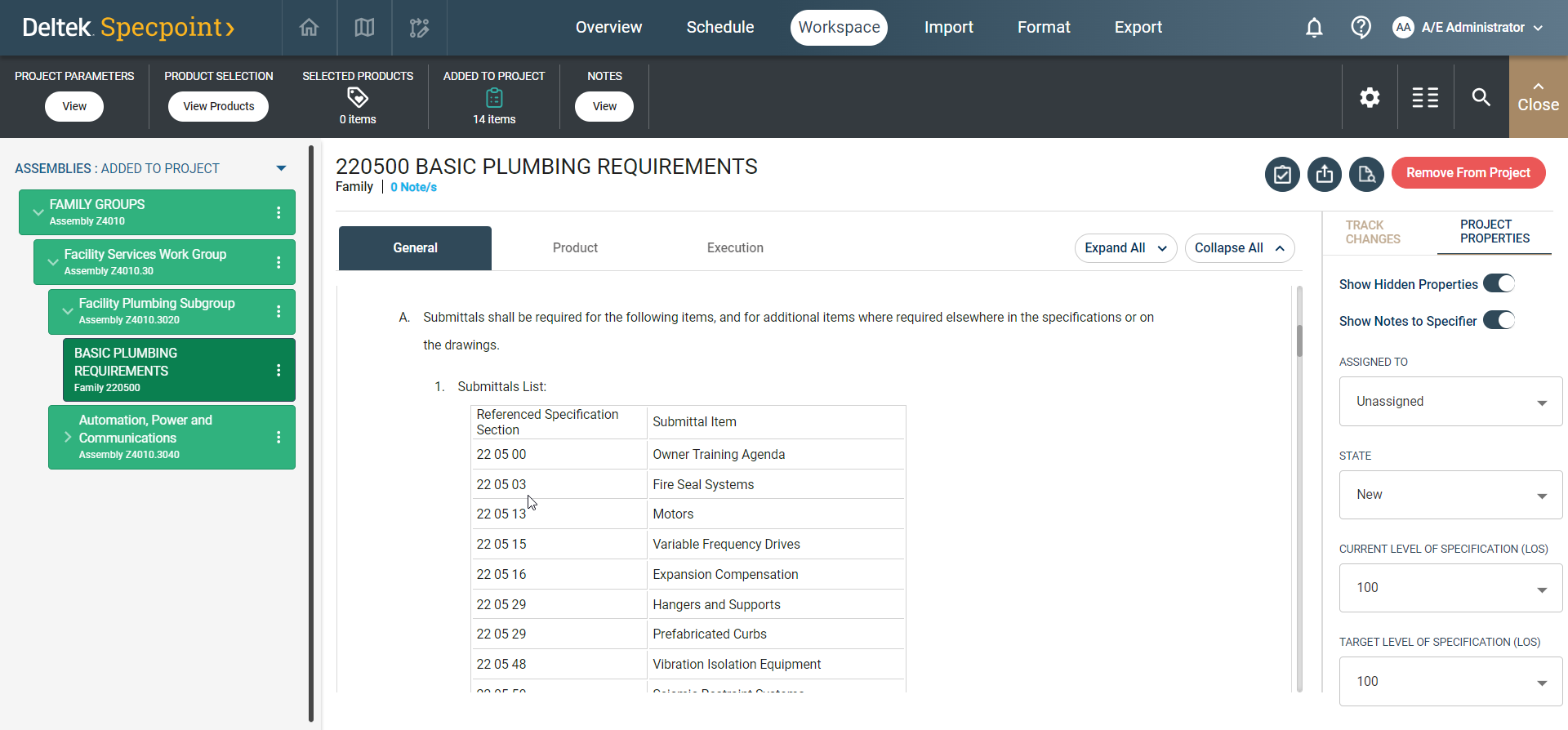Table Support
Use this reference for including tables in your project's families/sections.
To add a table to your project contents, you must import a family/section that includes the table. The imported tables must follow the required formatting, such as supported paragraph levels (PR1 and PR2), no hyperlinks, and cell shading. For more information, see Project-Level Import.
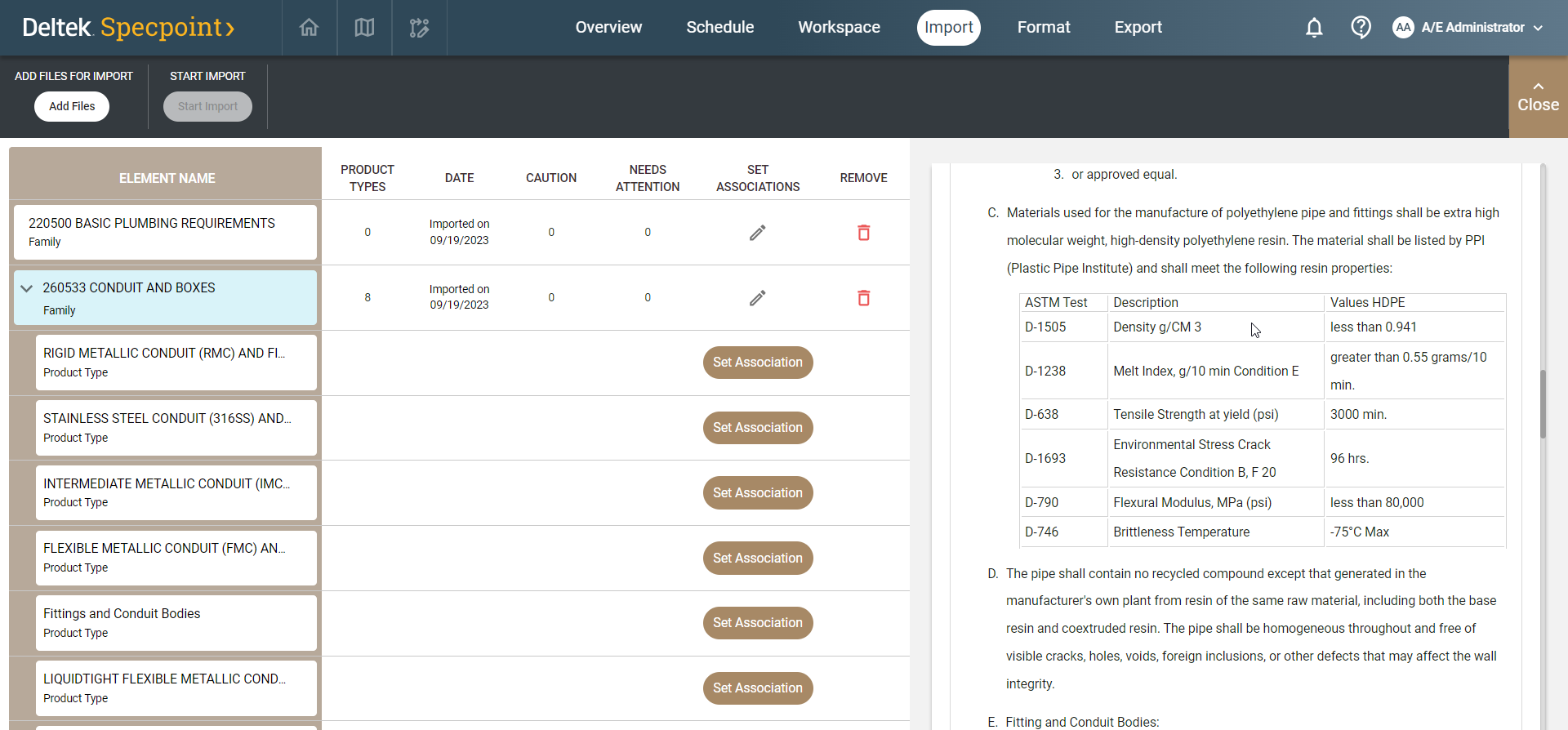
In the project workspace, successfully imported tables are static. You cannot modify, move, promote, or demote paragraphs that contain tables. Ensure that the table data is correct before you import the family into your project. You can add notes to tables to coordinate with other members of the project team. Tables are included in the section preview and in exported project files.