LOS-Associated Content
For a given family, section, or product type element, use LOS-associated content to automatically adjust project content based on your project's current level of specification (LOS) or the element's target LOS.
LOS-associated content consists of both articles and paragraphs. LOS-associated content items include an icon (![]() ) and a tooltip, which enable you to identify these items and learn more about LOS-associated content changes.
Specpoint automatically includes or excludes these articles and paragraphs based on a project's selected LOS.
) and a tooltip, which enable you to identify these items and learn more about LOS-associated content changes.
Specpoint automatically includes or excludes these articles and paragraphs based on a project's selected LOS.
See Level of Specification and Level of Specification (LOS) Tagging.
When you update the Level of Specification for your project, Specpoint automatically activates and deactivates associated content items in your added project elements. Likewise, when you update the Target Level of Specification (LOS) of a given element, Specpoint automatically activates and deactivates associated content items in that element. Use this feature to control the level of included information and detail as you progress through the design and development phases of your project and individual project elements.
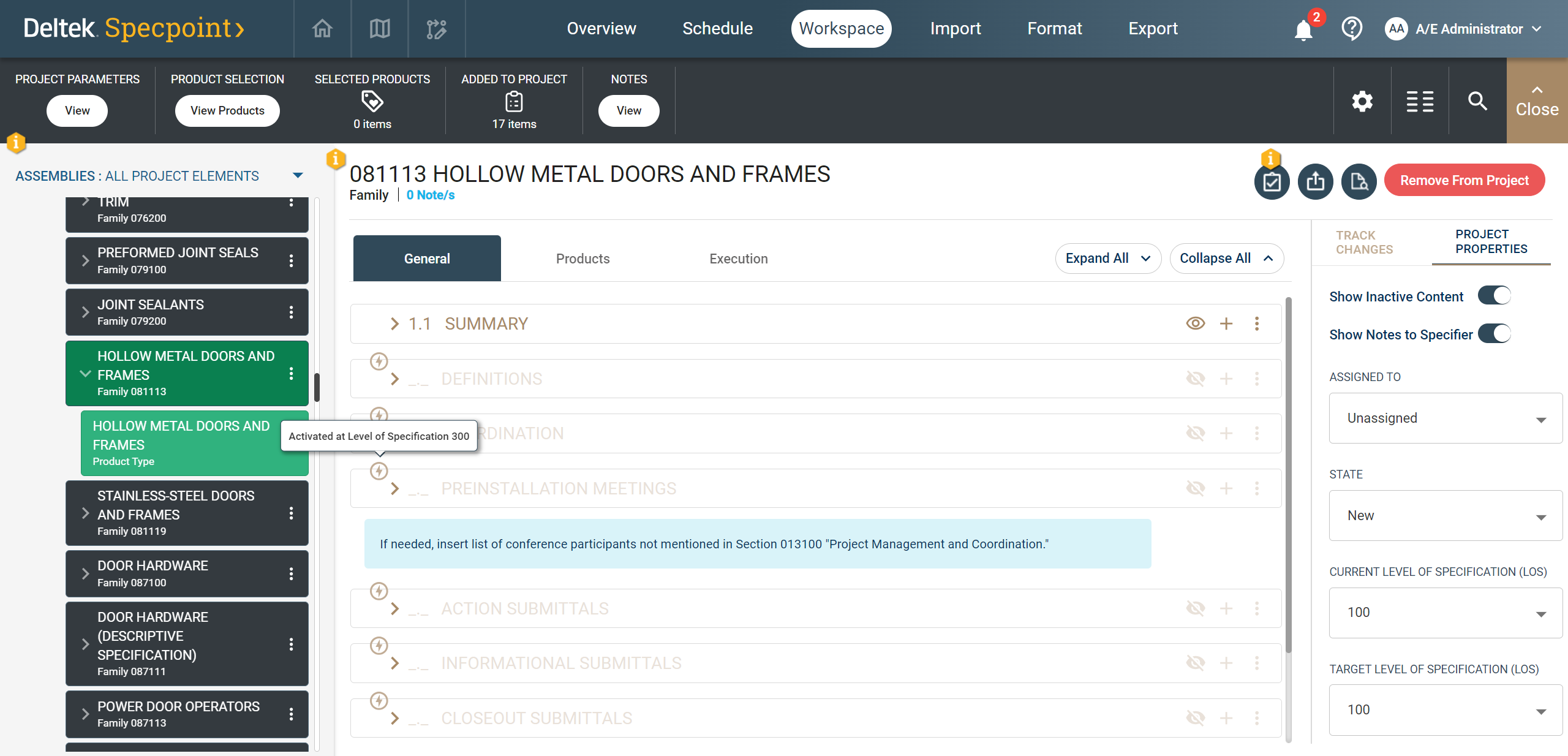
- Related Topics:
- Level of Specification (LOS) Tagging
Use this reference to learn about the level of specification (LOS)-associated content that Specpoint automatically includes in a given family based on your project's baseline LOS.