Importing and Conversion Rules
Use this reference to learn about the rules for uploading and importing content for your project as well as how Specpoint reads and converts your imported content.
Importing Rules
When you upload or import project content, the following rules apply:
- Specpoint imports content at the project level. To make external content available in multiple projects, you must upload and import them in each project.
- You can import content as either a replacement or an addition to the families and product types in the MasterSpec library.
- You can upload files only in DOC or DOCX format.
- For a given project, you can import only one file for a given
family. To replace an uploaded
family, discard the existing uploaded
family.
Specpoint detects duplicates in case you select a group of files that contains duplicates.
- The file must follow the approved
MasterSpec template. This includes, but is not limited to, sections having a three-part structure and a maximum of five paragraph levels.
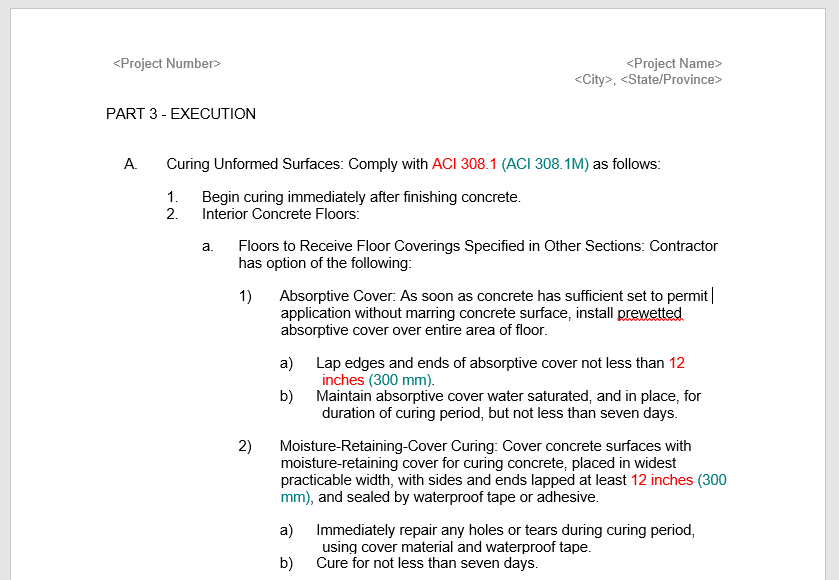
Conversion Rules and Mechanics
For your imported project content, the following rules and mechanics apply to the platform's converter:
- The converter detects the following items in an imported
family as
product types:
- A paragraph/property one outline level above a paragraph that has one of the following
property titles:
- Manufacturers
- Products
- Basis-of-Design Product
- Basis of Design
- A paragraph/property one outline level above a paragraph that has a hyperlink with a SpecAgent ID.
- A paragraph/property one outline level above a paragraph that has one of the following
property titles:
- The converter removes hyperlinks in the uploaded document on import. The platform uses hyperlinks to detect product types.
- The converter ignores highlighted text on import.
Automated Changes
When you import a
family or
product type into a project, the following automated changes apply:
- Specpoint replaces existing imported families and product types.
- Specpoint adds applicable assemblies and subassemblies under the Work Results category.
- Specpoint discards families with unacceptable caution and error (needs attention) items.
Table Support
When you import a family that contains tables into a project, the following rules apply:
| Type | Description |
|---|---|
| Supported |
|
| Unsupported |
|
The platform automatically converts text styling and border styling to conform to the styling used by Specpoint's contents.
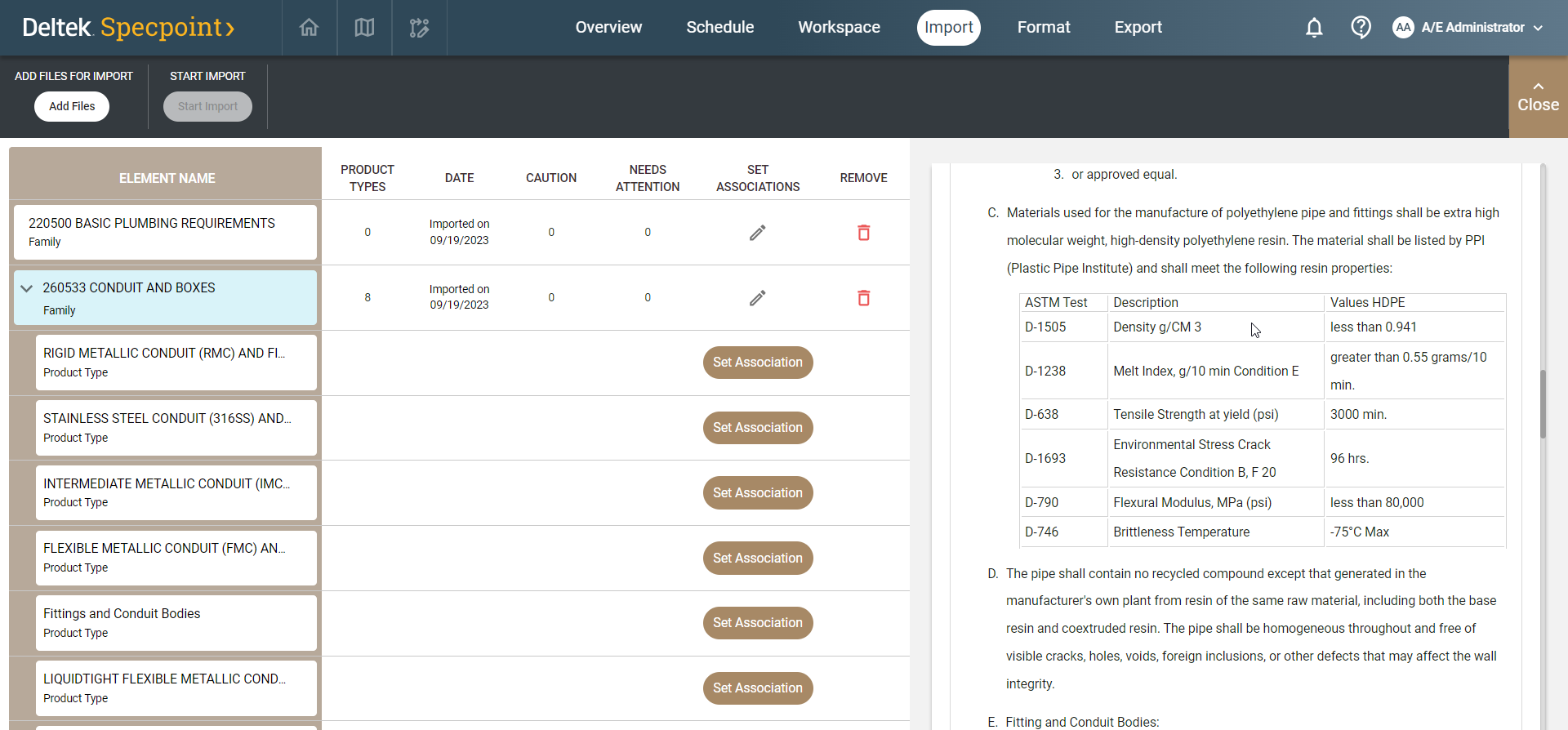
Parent Topic: Project-Level Import