Budget Types
Maconomy supports having several budgets on a job, such as a Sales Estimate, a Baseline, a Working Budget, and so on. However, only one of these budgets is exported to People Planner, and this is the Working Budget.
You can configure which budget it is, but the default is the Working Budget.
Note: See the
Deltek People Planner Integrations Guide for detailed information about how to configure the project export.
Because of this, you must always select to see the Working Budget when you use the Budgeting Assistant. You do this by changing the Show Budget field to Working Budget. If you have selected to see any other of the budgets, the Budgeting Assistant displays an error message.
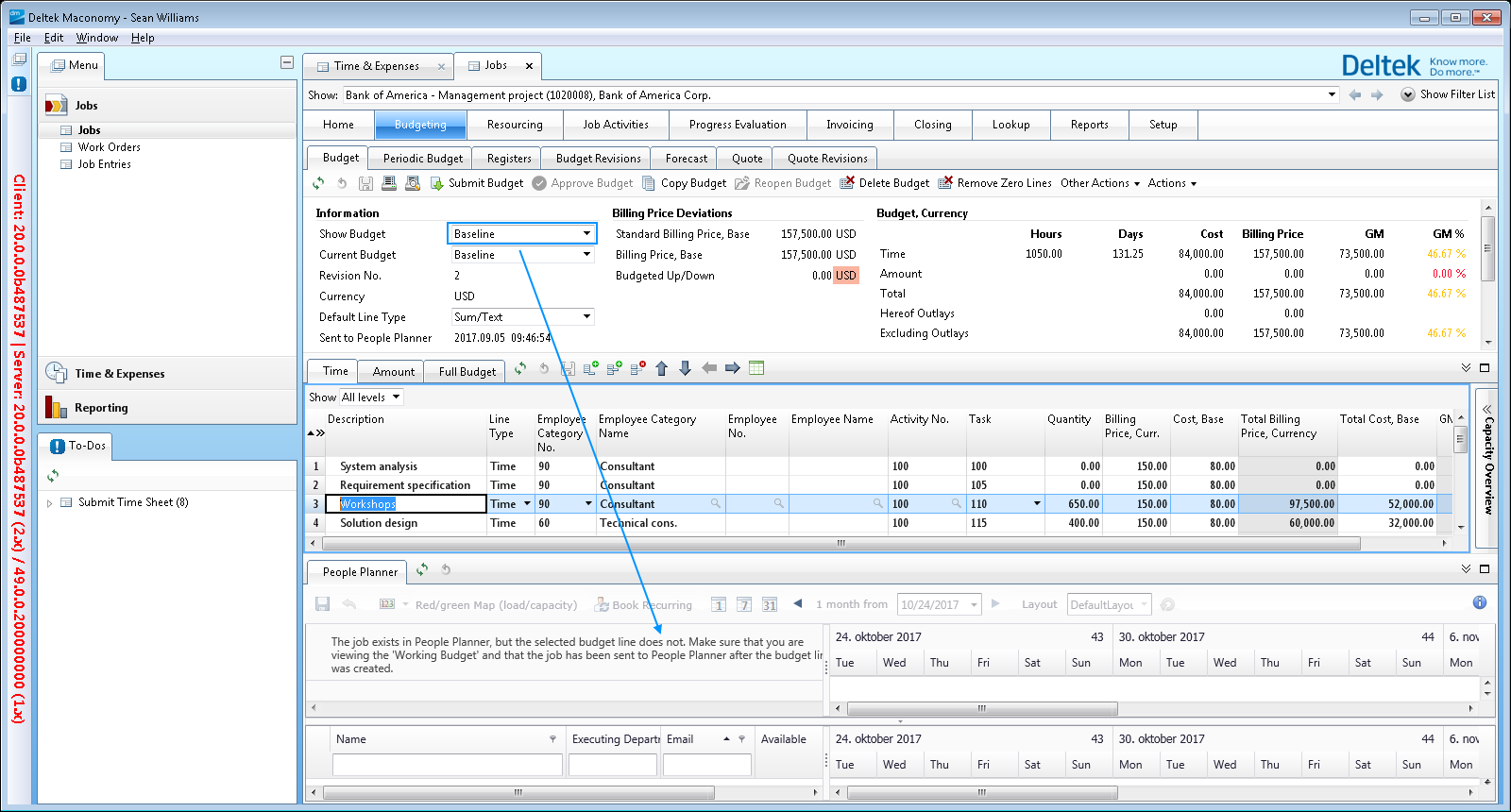
Note: You see the same error message if you are displaying the Working Budget, but you have selected a budget line that has not been sent to People Planner, for example, because it was added after the last time that you clicked Send to People Planner.
Parent Topic: Appendix: Technical Clarifications