Use these steps to locate a user's roles.
-
Log in to the WSC as
administrator.
-
Navigate to the Users workspace via
.
-
Select the user.
The Roles section displays the roles that are available to the user. In the following figure there are two roles.
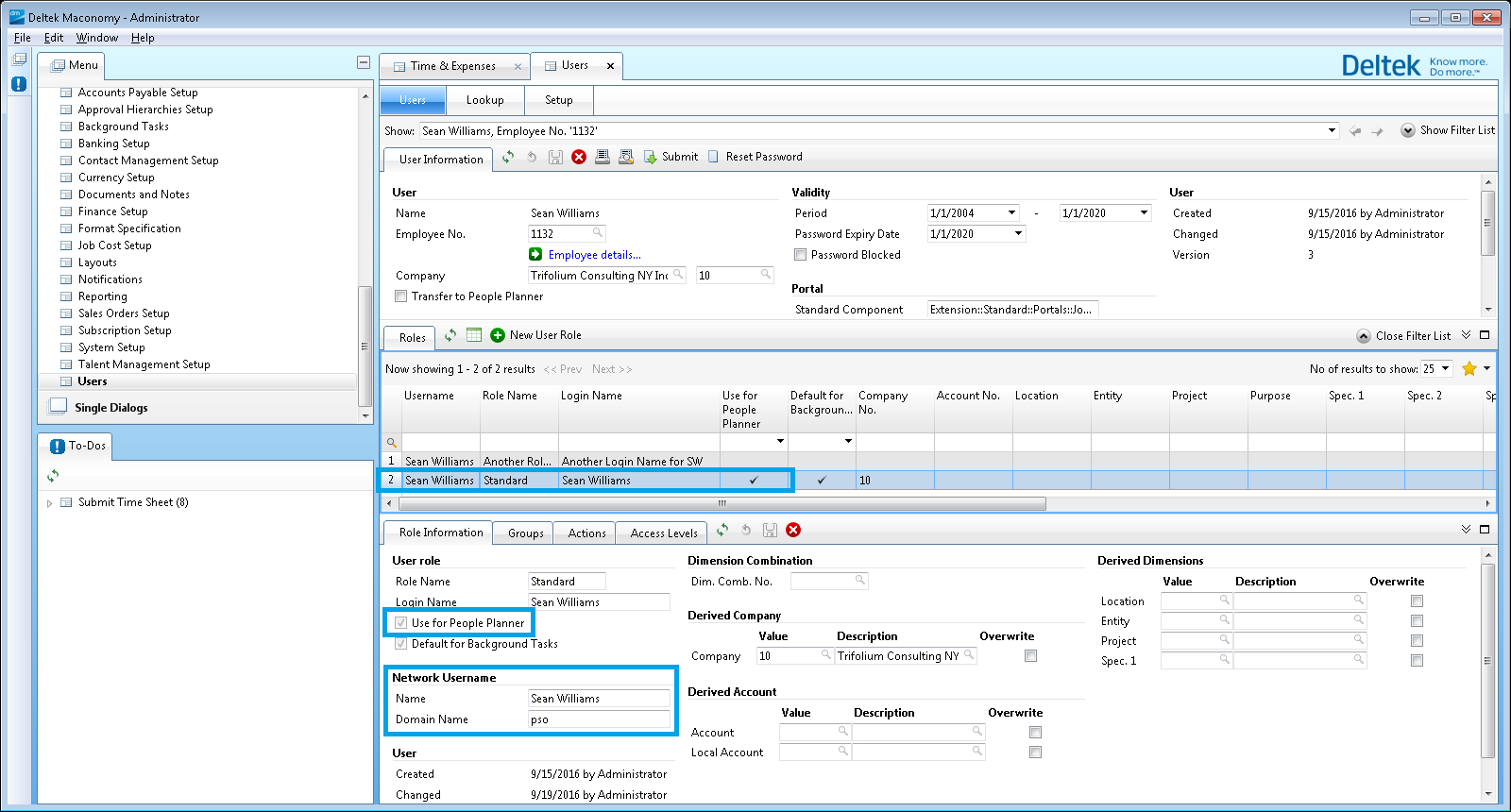
The embedded People Planner Components and buttons are only available when you have selected the role marked as Use for People Planner. If you chose to log in to the WSC or the Maconomy web client using a role that is not marked as Use for People Planner, the web components are not visible.