To export a Shared Web Layout:
-
Launch the Windows Application.
-
Click the
Export Web Layouts to File button in the toolbar.
A dialog box displays a list of existing Shared Web Layouts that you can choose to export. All Shared Web Layouts are selected by default.
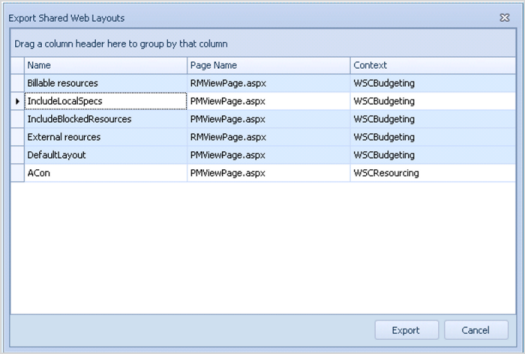
Choose one or more Shared Web Layouts to export to a file.
Tip: You can use Ctrl+Shift to choose multiple Shared Web Layouts or Ctrl+A to choose all of the Shared Web Layouts in the list.
-
Click
Export.
-
In the Windows Save as dialog box, navigate to the location where you want to save the Shared Web Layout(s) if needed and click
Save.