Smart View
Smart View provides a more modern and intuitive user interface to find and manage documents in the Information Zone. This view provides many of the same features as in Classic View, and is the recommended view for most users.
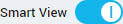 Smart View slider to enable it.
Smart View slider to enable it.
The following modes are available in Smart View:
Document Mode
Use this mode to find and manage documents within the DMS. You can use the search field to search for documents by text. To narrow down your search results, you can apply one or more filters, such as file type, publish date, and you can choose to display all documents or only your published documents. You can also apply up to three additional custom filters.
In Document Mode, you can edit any documents that you have access to, including bulk editing the properties of multiple documents. When you view the Summary Details of a document, you can view all document details, view and download renditions and previous versions, and see who a document has been shared with. You can also add additional file types in the Renditions section.
Sharing documents with colleagues is easy with the
 button. When you share a document, you choose to send the document as an email attachment or a link to the document within the
DMS. Alternatively, you can share direct download links with people who do not have access to
PIM. To help you to manage and keep track of important documents, you can add them to document baskets.
button. When you share a document, you choose to send the document as an email attachment or a link to the document within the
DMS. Alternatively, you can share direct download links with people who do not have access to
PIM. To help you to manage and keep track of important documents, you can add them to document baskets.
Basket Mode
Use this mode to view and manage your document baskets, and manage documents within those baskets. You can search for baskets, and search and filter documents across your baskets. When you view a basket, you have the same actions available for documents as you do with Document Mode.
Email Mode
Use this mode to focus only on emails in the DMS. Similar to the Document Mode, you can search for and manage emails, and share emails with colleagues.