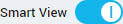Send a Document to the Recycle Bin
You can send a document to the Recycle Pool to prevent users from viewing and accessing it in the DMS. Only system administrators can reinstate documents sent to the Recycle Pool.
You must be the owner of a document, or have the required permission.
To send a document to the Recycle Pool:
Parent Topic: Manage Documents in Smart View
Related concepts