Use the Search field in the
Information Zone to quickly find documents. When you conduct a text search, it searches against document titles, details, and content.
-
Navigate to the
Information Zone.
If Smart View is not enabled, use the
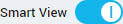 Smart View
Smart View slider to toggle it on.
-
In the
Search field, enter partial or whole text.
For more information, see Document Searching Tips.
- Optional:
To exclude emails in your search, use the
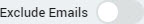 Exclude Emails slider to toggle the option on.
Exclude Emails slider to toggle the option on.
-
Click
 .
.
You can also press the ENTER key.
Documents that match the search text are displayed in the results pane. If many documents are returned, you can apply one or more filters to refine the search results.
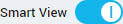
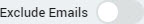
 .
.