You can replace a document in the
DMS with a different file. This method can be used to upload a new version, or to replace a file that was uploaded incorrectly.
You must be the owner of a document, or have the required permission.
-
Navigate to the
Information Zone.
If Smart View is not enabled, use the
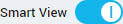 Smart View
Smart View slider to toggle it on.
-
Search for the document.
For information, see Searching for Documents.
-
Click
.
-
On the Replace Document window, click
Choose a File.
-
Browse to and select the file that you want to replace the current document with, and then click
Open.
- Optional:
Enter a new title and version number, if required.
To use the file name as the document title, click the
Set as Title toggle.
- Optional:
To edit the associated document pools and document details, click
 .
.
-
Click
Replace.
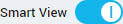

 .
.