Reports
The CPA solution is delivered with a number of standard template reports for engagement management, department management, and finance.
This reporting solution is based on Business Objects.
The reports provide the following functionality:
- Drill-down functionality: The reports allow you to drill down from a high level (for example, company) to a lower level (for example, entry level).
- Print all reports, save them as PDF files, and also export them to Excel.
- All reports are web-based, and you can run them embedded in the Workspace Client, taking advantage of single sign-on or silent sign-in for seamless access.
- All reports run in real time against the database.
There are 75 standard template reports, when taking into consideration the variations within each report (that is, AR Aging, AR Aging by Transaction, and so on). The reports are organized in the Reporting menu within the user interface.
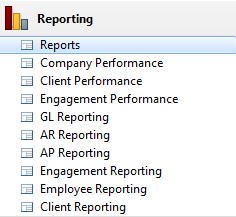
Each reporting workspace provides a series of reports that fall into the relevant category. For instance, the GL Reporting workspace looks like the following figure.
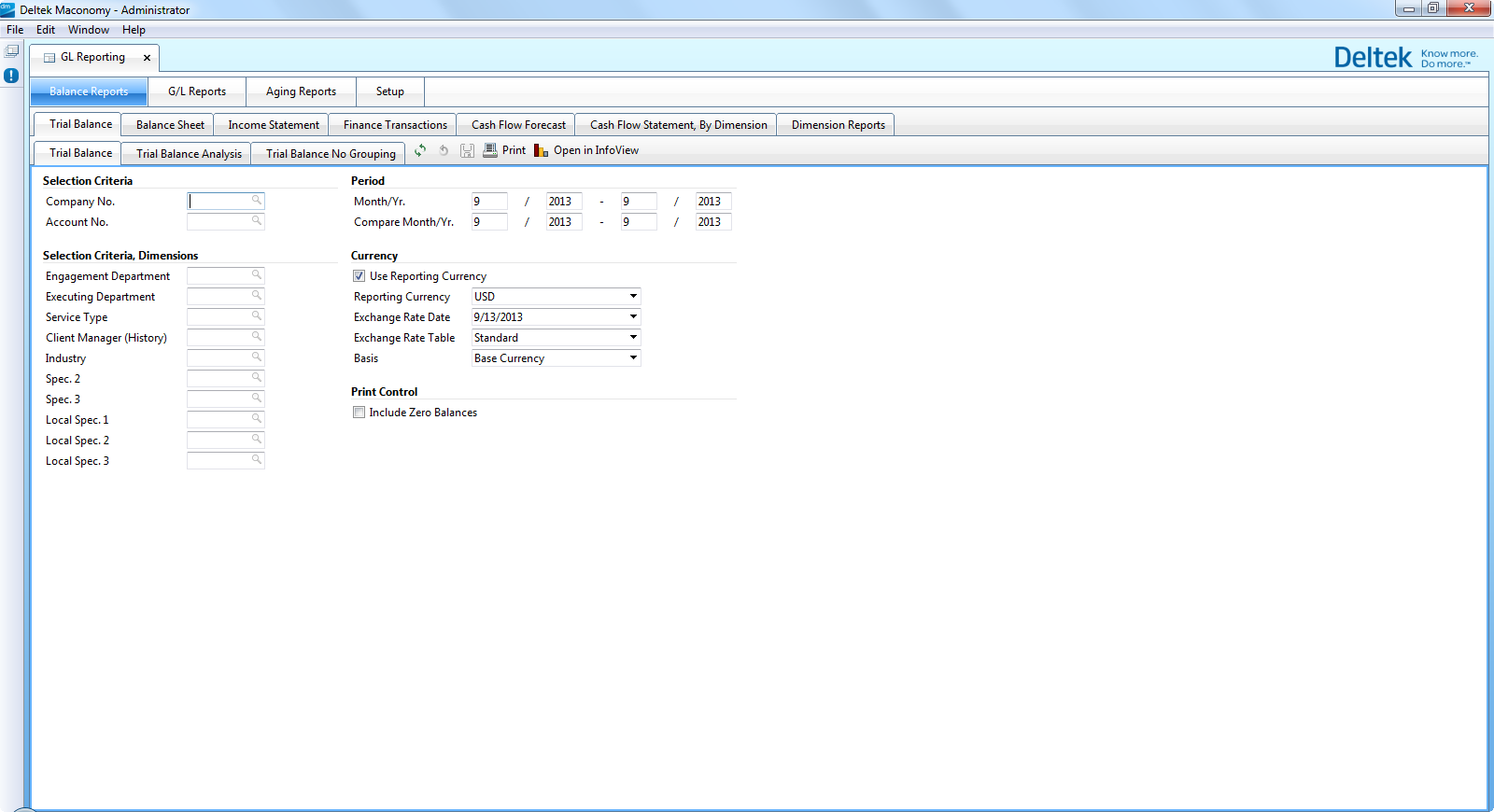
As you can see, each tab represents a different report that is related to the General Ledger. You can enter values in the prompts in the window and then select Print, and/or you can decide to open the report in InfoView. InfoView is the Business Objects user interface that provides additional options for working with the report (modify the report, and so on).