Project Creation
A project is typically initiated by the Project Manager, or by an initial phase during the sales process in which an opportunity is created to ensure that estimates are created in the sales phase (part of the CRM add-on).
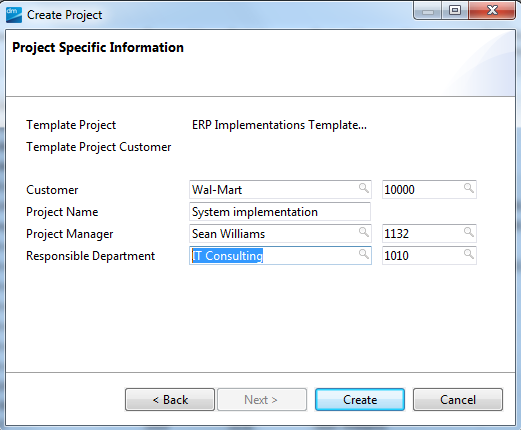
A wizard guides you through project creation. Based on the template that you select, a new window appears where you enter information in the required fields to create the project.
Different items can automatically be derived from the template, such as revenue recognition principles, different sets of tasks, and price lists.
After you create the project, you are forwarded to the Projects workspace. In this area, you access the most relevant master data of the project; you can enter key project data in line with company policy.