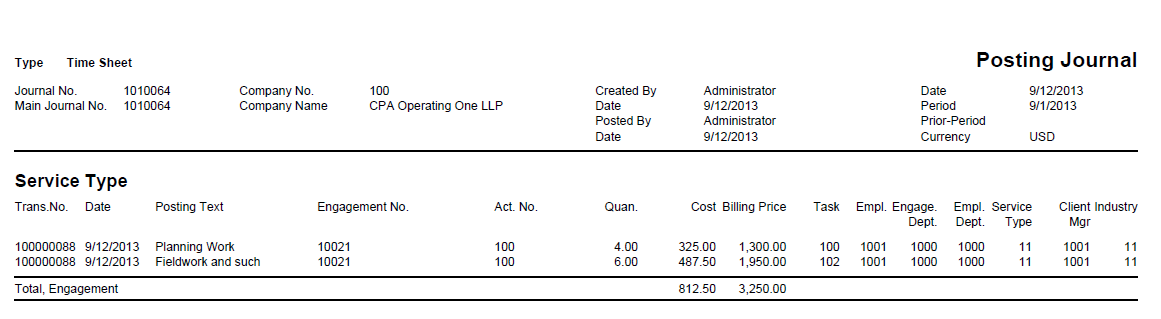GL Lookups
The GL Lookups filter enables you to investigate a particular account or dimension or view individual general entries and/or journal postings.
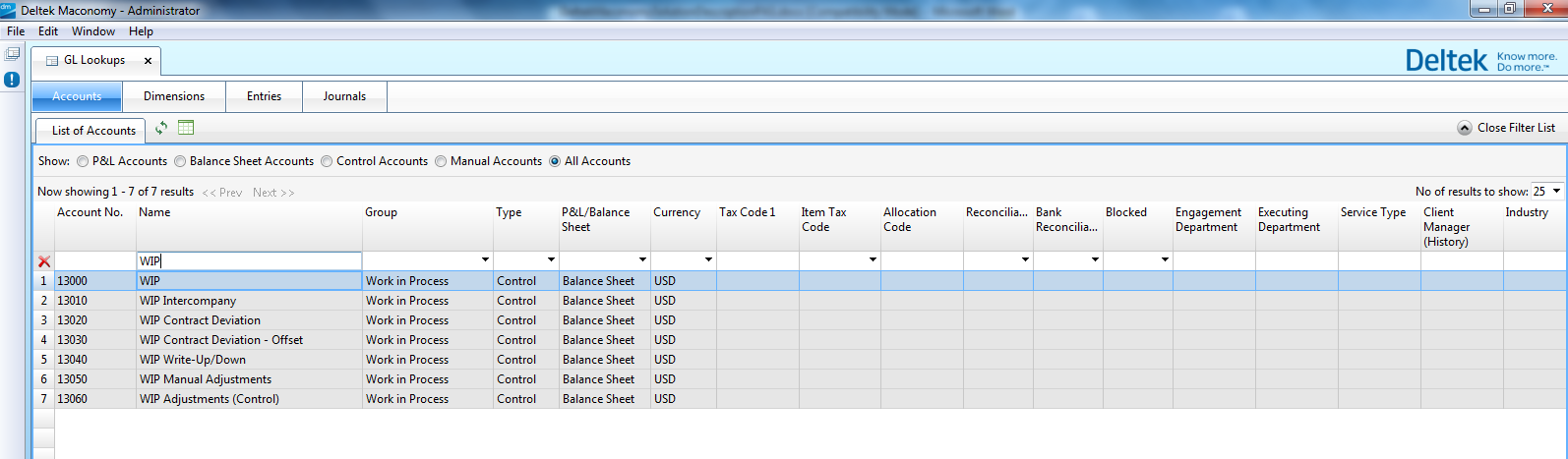
When drilling into these various lookups, you can navigate throughout the G/L and view complete transaction details from various perspectives/views. You can view everything from the account ledger on a periodic basis, the individual entry, the journal that the entry was included in, the full transaction, and the origin of the entry—for example, a WIP entry that originates from a client bill or a time/expense registration, and thus, you can view the bill—and so on, directly from the General Ledger. Therefore, it is very easy and efficient to identify where a transaction originated from, and the detailed entry about the debits/credits that are associated with the transaction in question. This creates efficiencies in completing account variance analysis, reconciling entries, troubleshooting balances, and performing other month-end investigations.
The following example shows the choice of the WIP account from the Account Ledger filter. From here, you can further narrow your selection based on the from/to entry date range and each of the definable dimensions. The window immediately displays a summary of the transactions that meet these criteria, as well as a host of information for each transaction in the table portion of the window.
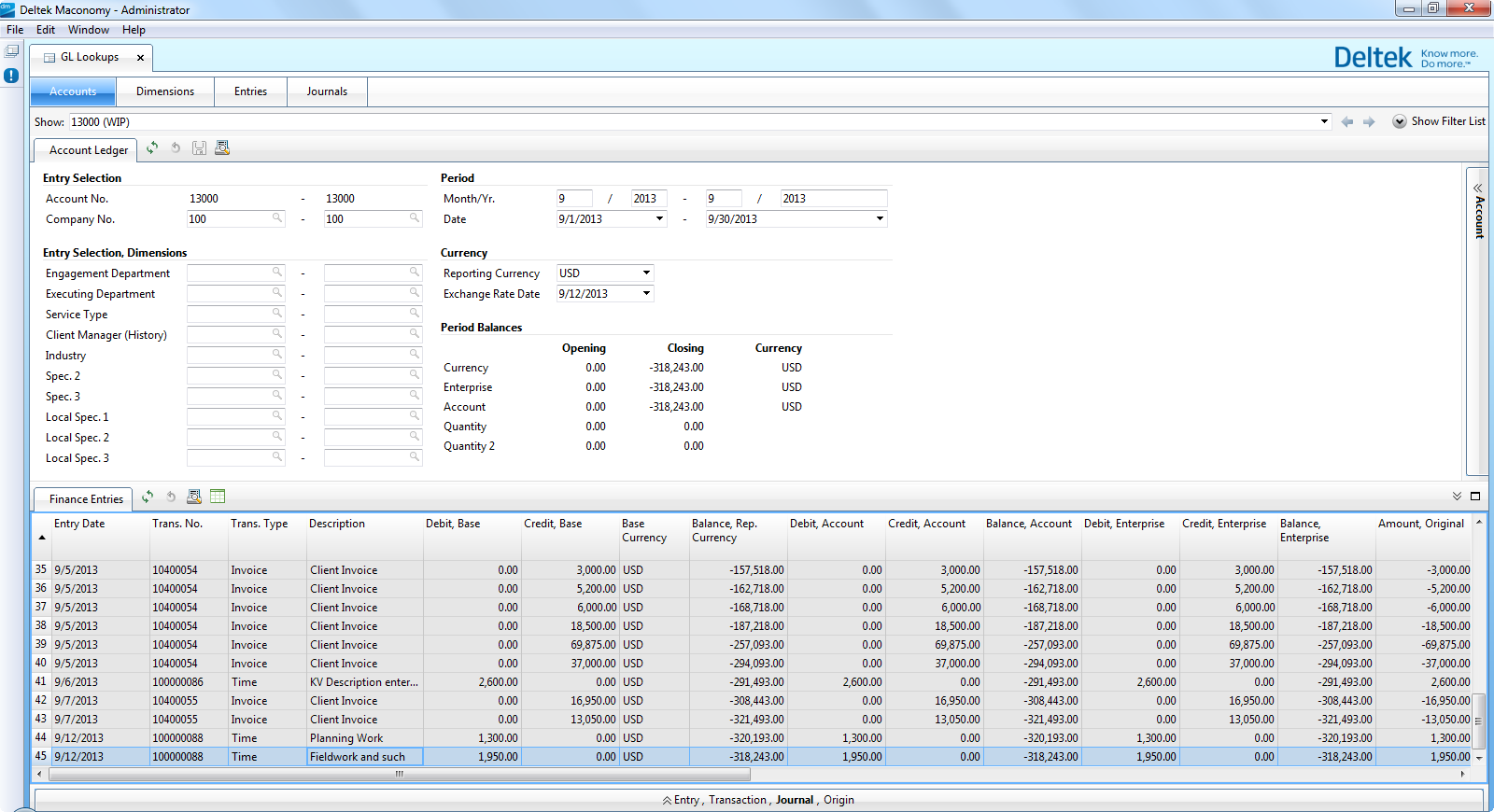
If you select one of these transactions, you can open the Entry, Transaction, Journal, and Origin view. In this view, you can see the full details of the transaction.
From the first tab, Entry, you can see information that is associated with the individual transaction, including entry dates, descriptions, dimensions, and modular dimensions.
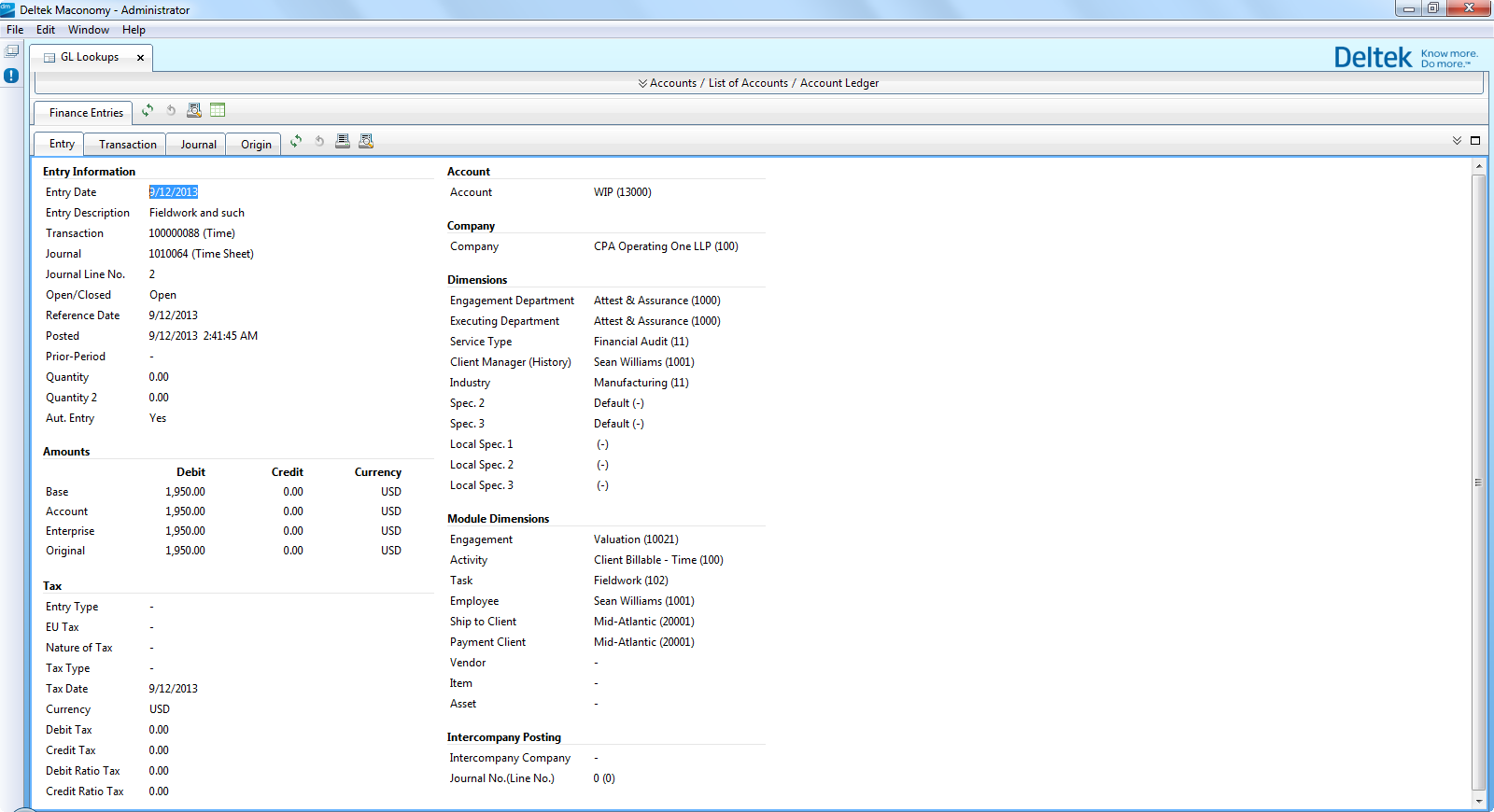
Navigating to the third tab, Journal, you can also reprint the posting journal for the transaction.
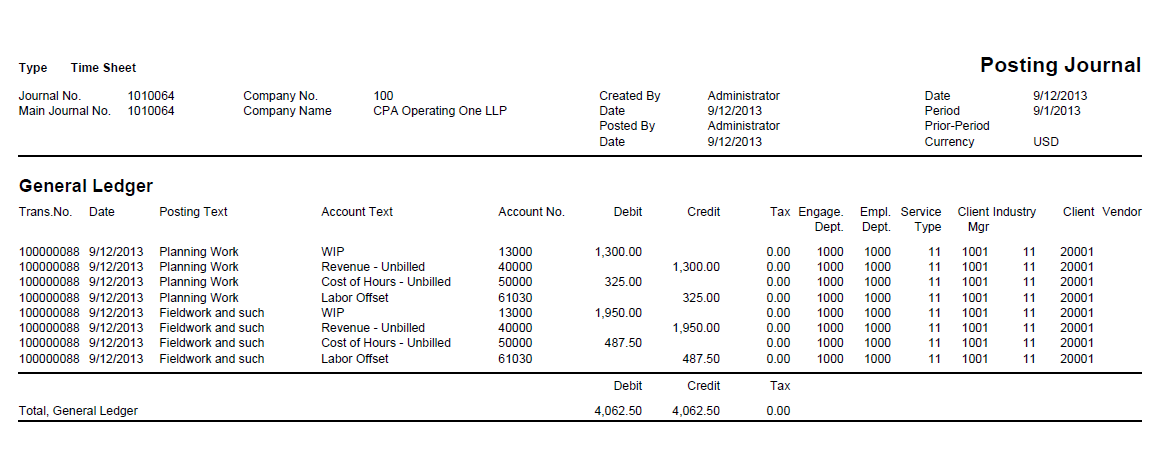
The posting journal also includes the sub-ledger financial impact.