Email Alerts Setup
Use the Notifications workspace to set up email alerts.
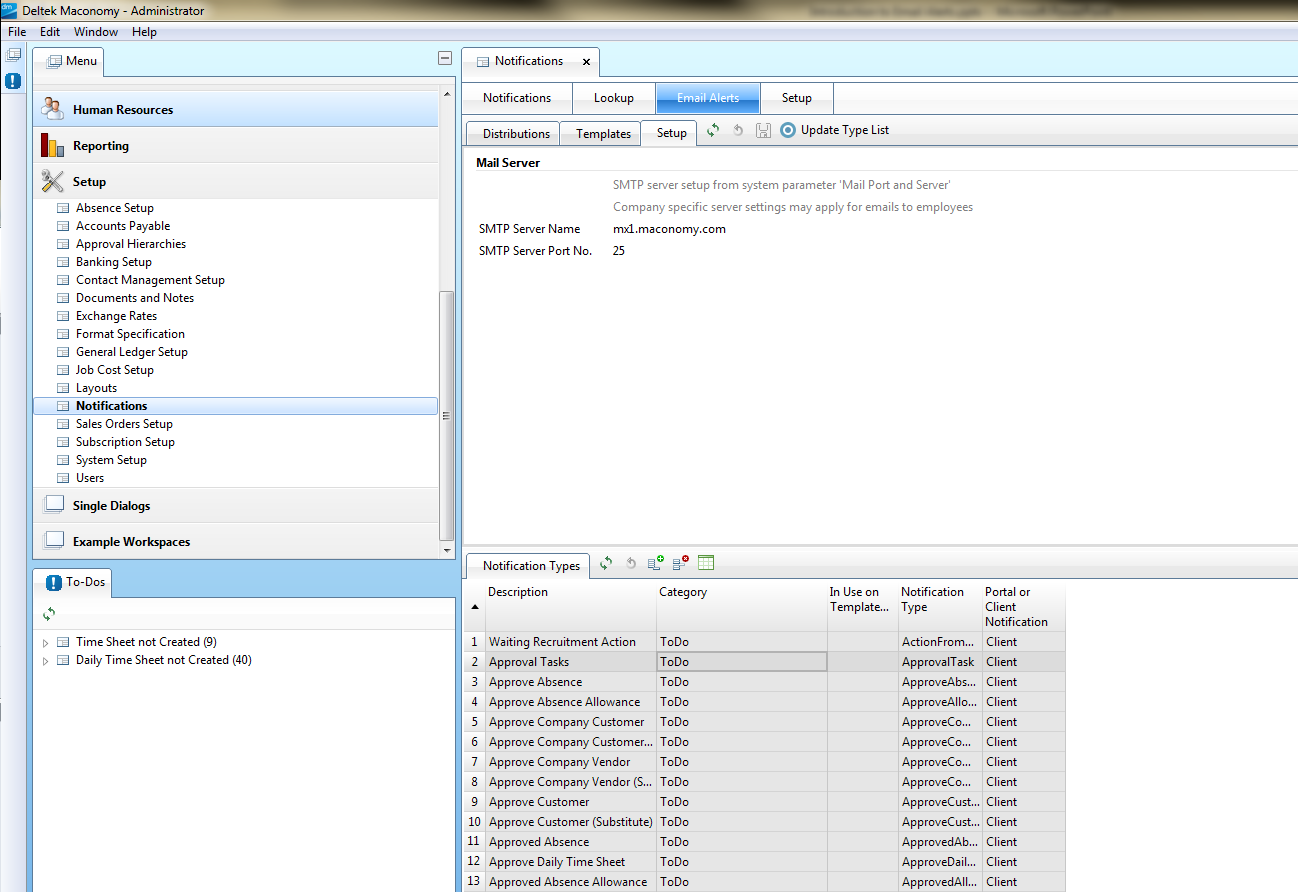
To configure email alerts, use the following sub-tabs under the Email Alerts tab:
- Setup: Use this sub-tab to update the list of notifications set up in Maconomy. You can set up email alerts for all the notifications included in the updated list.
Note: When you click the Update Type List action, Maconomy retrieves Workspace Client notifications.
- Templates: Use this sub-tab to prepare email templates, and assign specific notifications to each template.
- Distributions: Use this sub-tab to manually send out email alerts for specific templates.
Notifications have to be calculated (or computed) by Maconomy before they are displayed in the To-Do portion of the Workspace Client, and before email alerts can be generated for them. While both the user and the system administrator can calculate notifications manually, it is more efficient to do this automatically for all users (regardless of whether they are logged on to Maconomy at the time of calculation). Aside from setting up automatic calculation/recalculation of notifications, you can also set up the automatic distribution of email alerts.
Maconomy calculates notifications at a slower rate when there are more users logged on and submitting records. This could result in Maconomy sending out email alerts before all notifications have been calculated. To avoid this, schedule automatic calculation/recalculation at a time when there are less/no users logged on (for example, at night), and then schedule the automatic distribution of email alerts after recalculation is finished.