Creating Budget Models
This section describes the creation of a budget model.
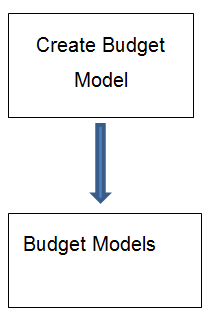
The first step is to create a budget model in either the Budget Models or the Create Budget Model workspaces. This is the top box in the illustration above. The model includes a name, fiscal year, and a price year.
Example:
The budget model is called “Budget 2000.” The fiscal year is specified as 2000, the price year is specified as 1999. When budget entries are created in this budget model, the entries will then apply to the fiscal year of 2000 and be specified in 1999 prices.
You can create an unlimited number of budget models.
Parent Topic: Budget