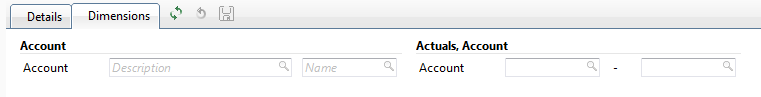Use these steps to create a budget Chart of Accounts.
To create a Chart of Accounts:
-
In the
Name column, enter the name of the Chart of Accounts.
-
In the
Type column, select whether the line type (which are detailed later in this document). Line types are used for defining how information on this particular line is provided.
-
In the
Income column, select the check box to indicate if this account is revenue or de-select to indicate if this is a cost income.
-
In the
Type column, indicate if the distribution key is supposed to be used for this particular account. Distribution Keys are explained later in this document.
Note: In right side assistant budget CoA can be linked to actual CoA from Maconomy. This links will be later on used in reporting (budget vs. actual).