Client Billing Workspace
The Client Billing workspace is designed around the “Bill To” Client.
The initial “launch” screen is built as a filter, allowing you to filter, sort, and select a client or specify the particular engagements that you want to work with.
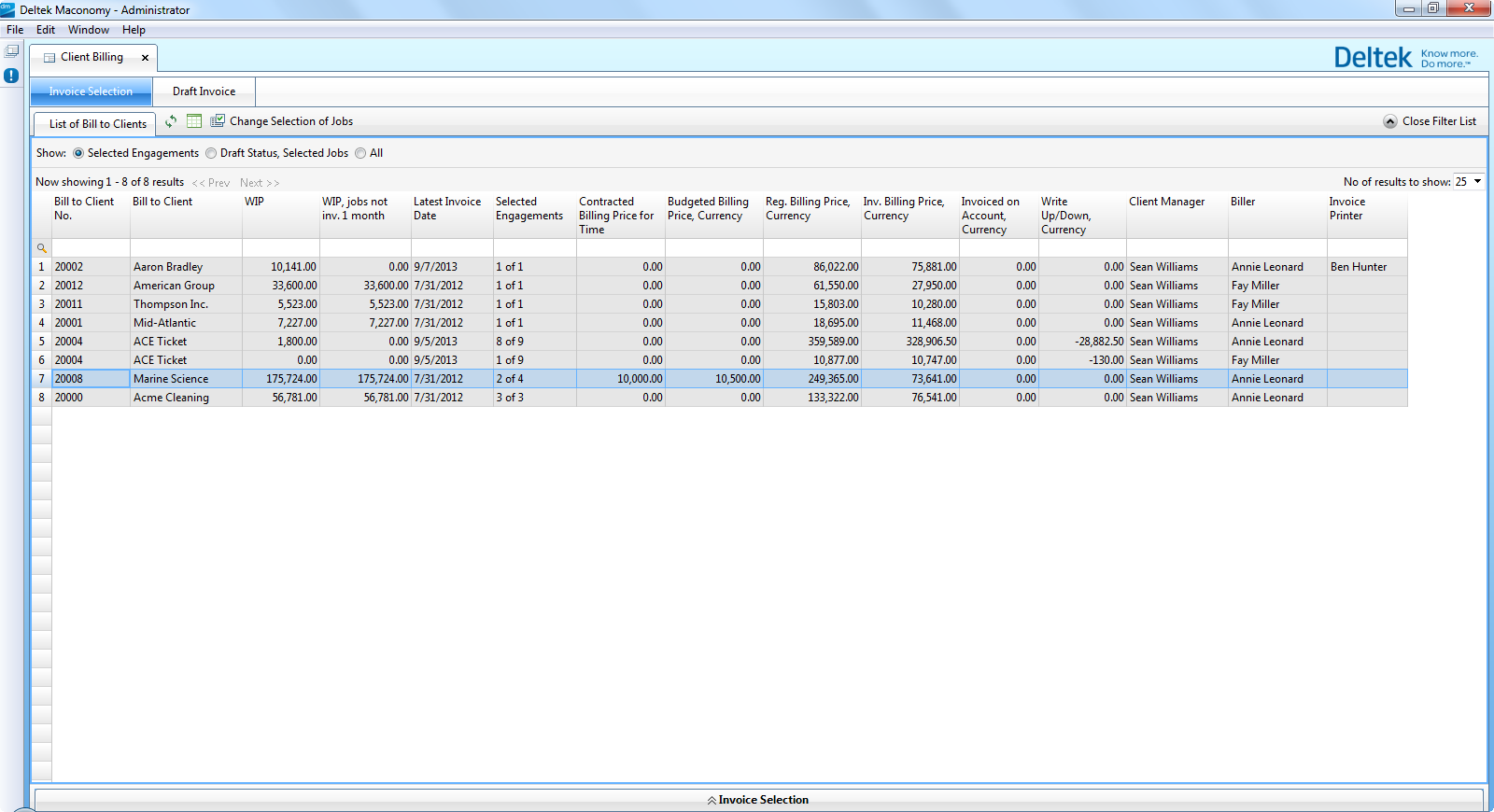
You can also filter by “draft status.” Maconomy’s billing workflow is configurable, driven by the solution’s advanced approval hierarchy engine. The CPA solution provides a ready-to-run configuration, where the Biller can prepare and submit an invoice draft, while the Client Manager (that is, Partner) can choose to approve or reject the draft, and finally a designated group within the Finance department, or someone in an Admin role, can do the printing of the invoice.
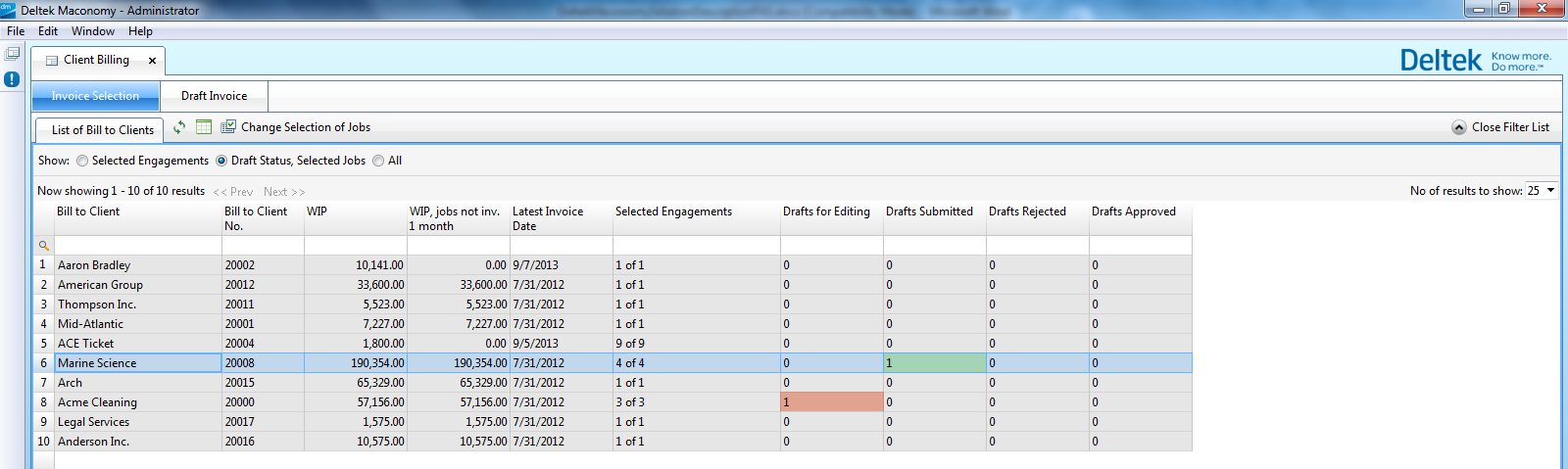
Parent Topic: Client Billing