AP Lookups
The AP Lookups workspace within the CPA solution includes four lookup windows that provide different value based on the type of information that you want to access.
- List of Vendor Entries: This lookup provides options for showing details in the filter; after you choose options, you can view the complete details of an individual A/P transaction, including the allocation, entry detail, complete, and journal, as well as the origin (that is, the vendor invoice voucher).
- Vendor Open Entry Statement: This lookup shows only open A/P transactions (that is, those that are not yet closed).
- Periodic Vendor Statement: This lookup enables you to set a from/to date and view the vendor debits/credits over the specified period.
- Show Vendor Invoices: This lookup allows you to view all historical vendor invoices and allocations and choose to reopen the allocation if a mistake was made in AP Transactions.
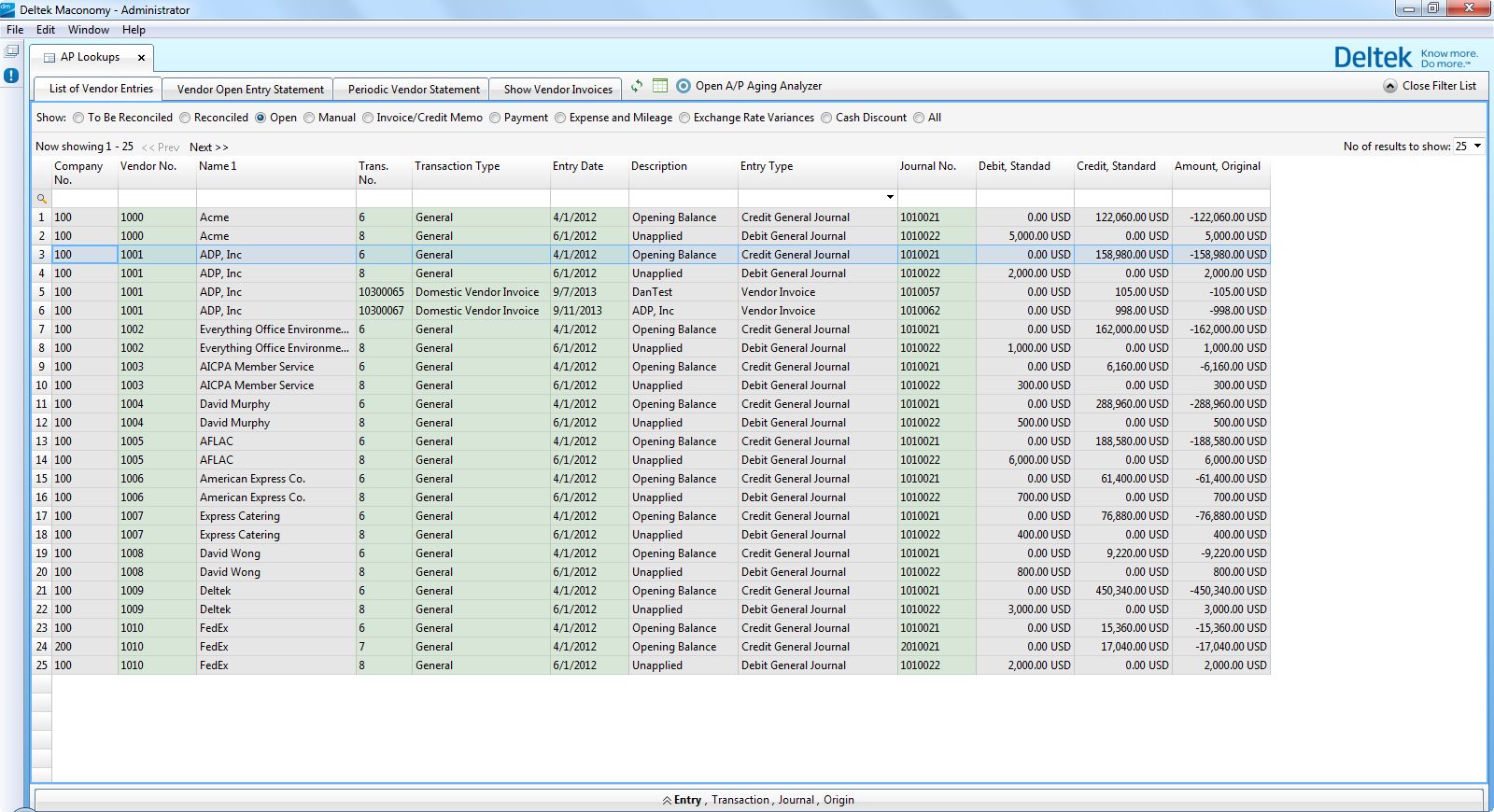
Parent Topic: Accounts Payable