Restore Invoices / Undo Cancel
You can undo a cancellation regardless of whether it was cancelled manually via the Cancel Pre-Invoice action, or automatically through printing of a T&M invoice.
Pre-invoices can also be uncancelled if you credit the T&M invoice that cancelled them.
Note: If you undo a cancel of a pre-invoice, it is not reported through Maconomy. Take care to inform the customer about this reinstatement, via another means, such as email.
Undo Via Action
To undo the cancellation / reinstate the invoice:
- Go to
- Click
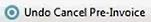 .
.
Restore Via Credit Memo
To undo via credit of the T&M invoice that cancelled the pre-invoice:
- Go to
- Click
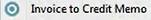 . The Invoice to Credit Memo dialog displays.
. The Invoice to Credit Memo dialog displays.
- In the From Invoice No. field, select the needed T&M invoice.
- Select the Restore Pre-Invoices check box. This field only displays if pre-invoices exist on the job, and it controls whether the credit memo will undo the cancellation of the pre-invoices.
- Click
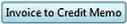 .
.
- Click
 .
.
- Click
.
The credit memo displays the cancellation reversal at the bottom of the printout, and Invoice History is updated to show that this invoice is Pending Payment. Additionally, the Pre-Invoice Events tab is updated to show the cancellation is reversed, and references the T&M invoice number.
Parent Topic: Pre-Invoicing Steps