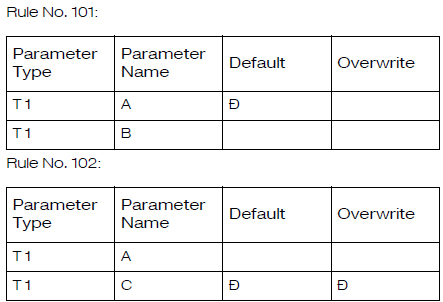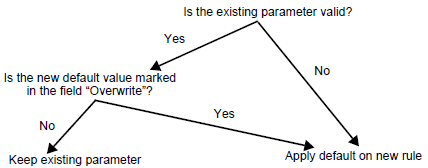Parameter Selection Rule Lines Sub-Tab
This section includes the fields and descriptions for the Parameter Selection Rule Lines sub-tab.
| Field | Description |
|---|---|
| Parameter Type | This field displays the job parameter type of the job parameter specified in the field “Parameter Name.” The value in this field cannot be changed manually. |
| Parameter Name | In this field, you can enter the name of a job parameter created in the window Job Parameters. This field is used to specify which job parameters should be valid for jobs meeting the conditions specified in the card part of the window. The available job parameters can be found by using the action “Find Job Parameter” in the Find menu.
It is not mandatory to enter parameters for all job parameter types created in the system in one job parameter selection rule. If you do not specify values for all job parameter types in a job parameter selection rule, the method for deriving parameters to jobs, as well as the priorities and selection criterion specifications specified for each job parameter selection rule ensure that one default parameter value is derived for each parameter type to each job when created. You can enter more than one of the values of a given job parameter type attribute in a job parameter selection rule; that is, you can, for example, enter both of the values “At Cost” and “At Billing Price” for the job parameter type “Revenue Recognition” in one job parameter selection rule, but only one of these values can be assigned the value “Default.” Specifying both of the above-mentioned values in a job parameter selection rule means that both values are considered valid for jobs meeting the criteria specified in the assigned selection criterion specification. However, only the value defined as the default will be derived to a job when it is created or changed. In this connection you should note that if you want to manually change the parameters derived to a job in the window Job Parameter Selection, you can only enter parameters specified in the relevant job parameter selection rules. In other words, if no job parameter selection rule contains the job parameter attribute value “At Cost” for the job parameter type “Capitalization Method,” it will not be possible to specify that a given job should be capitalized at cost. See the description of the below field “Default Value” for further information. If you delete a line on a job parameter selection rule which is already in use on one or more jobs, the jobs to which the parameter which has now been deleted or changed was derived will continue to have the “old” value until an action results in a change of job parameter selection rule for the job in question or until the “old” parameter is manually changed for the job in question in the window Job Parameter Selection. |
| Description | This field shows the description of the parameter specified in the field “Parameter Name.” |
| Standard Value | In this field, you can specify whether a given job parameter should be assigned a default value. If you mark this field for a given job parameter, a job meeting the conditions specified in the card part of the window will be assigned this job parameter and the specified value when the job is created.
For each type of job parameter entered in the table part of the window, one line must be defined as default value. If you have, for example, specified two lines of the job parameter type “Revenue Recognition” having the parameter names “At Cost” and “At Billing Price,” you must mark the field “Default” for one of these job parameters or alternatively remove the job parameter type from the job parameter selection rule by deleting it. Note that you cannot mark a blocked job parameter as default. Note that when the parameters of a job are re-derived, the parameter marked as default will be applied to the job, even if the user creating/modifying the job does not have access to the default parameter. See also the description of the field “Overwrite” below. |
| Overwrite | If you mark this field, the job parameter marked as default will overwrite any other valid job parameter of the given type, when job parameters are rederived to a certain job. The functionality of this field is only relevant when rederivation of parameters gives rise to using another job parameter selection rule than the one previously used for deriving parameters to a given job, that is, if the job parameter selection rule from which job parameters are rederived to a given job is the same as the rule previously used on that job, the field “Overwrite” will not have any effect.
An example of the functionality of this field can be illustrated as follows: You have created the following two job parameter selection rules:
You create a job. At the creation of the job, job parameters are derived to the job from rule no. 101. As the parameter A is specified as default value for the parameter type T1 on rule no. 101, the parameter A is assigned to the new job. You then make a change to the job resulting in a rederivation of job parameters to the job. The change made on the job means that parameters are now rederived from job parameter selection rule no. 102. As rule no. 102 includes the parameter type T1 having the parameters A and C; C marked as default value and overwrite, the parameter C will be the new valid parameter of the type T1 derived and assigned to the job in question. If the parameter C in rule no. 102 had been marked as default value, but had not been marked in the field “Overwrite,” the parameter C would not be assigned the job as default value, as the parameter A already assigned to the job is also valid on rule no. 102. The fact that the parameter A of the parameter type T1 on the rule no. 101 is also valid on rule no. 102 thus means that at rederivation from rule no. 102, the parameter A is the parameter derived and assigned to the job, even though parameter A is not marked as default value on rule 102. The functionality of this field can also be illustrated as follows:
The field can only be marked for job parameters marked as default parameters. |
| Blocked | This field shows whether or not the current job parameter is blocked. A job parameter is blocked in the window Job Parameters and the mark in this field can thus not be changed here. |
| Remarks 1-5 | These fields show remarks, if any, assigned to the job parameter in question. The remarks are entered in the window Job Parameters and cannot be changed here. |