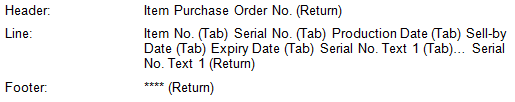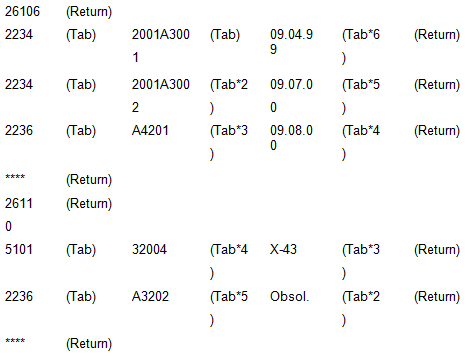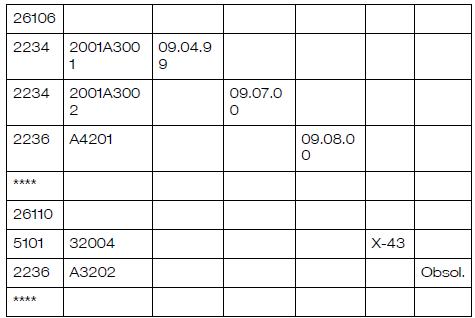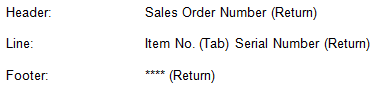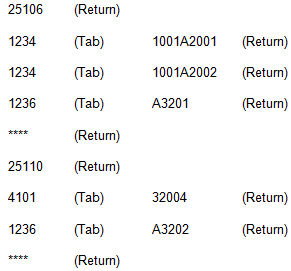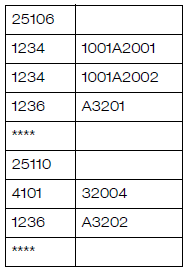Import Serial Numbers Tab
This section includes the fields and descriptions for the Import Serial Numbers Tab.
Import Island
| Field | Description |
|---|---|
| Type | Here you select which purpose you are importing serial numbers for: “Purchase” or “Sales.”
If you select “Purchase,” the information will be used for receiving serial numbers in the Item Purchase module. The imported numbers will be shown in the Serial Number Receipt window. The import file must not contain serial numbers already used in Maconomy. After importing the serial numbers you can receive them in the Item Receipt window. If you select “Sales,” the information will be used for delivering serial numbers in the Sales Orders module. The imported numbers will be shown in the Serial Number Entry window. After importing the serial numbers you can create packing reports and deliver the numbers in the Packing Lists window. |
Import file Island
| Field | Description |
|---|---|
| Name | Here you enter the name of the file containing the serial number information. If you do not specify a path here or if the specified path is invalid, Maconomy shows a dialog where you can select the relevant file.
The import file must be a tab-separated ASCII file, structured as shown below. You can create tab-separated files by saving data in text format in a word processing program or a spreadsheet. As shown in the example below, you must enter a tab to separate one field from another. This means that if you do not want to enter a value in a given field, you simply enter an extra tab. The import file must contain a tab for each field skipped on a line. When you import serial number information of the type “Purchase,” each line must therefore contain a total of 8 tabs and end with a carriage return. Importing Serial Number Information of the Type “Purchase.” If you import serial number information for the Item Purchase module, (that is, you have selected “Purchase” in the pop-up field “Type”), the import file must contain one or several blocks structured as follows:
Each block contains one header, one or several lines, and one footer. An example of this is shown below:
This example will look like the figure below when entered manually in a spreadsheet:
The order number in the header of each block must be an existing, non-closed item purchase order in Maconomy. Importing Serial Number Information of the Type “Sales.” If you import serial number information for the Sales Orders module, (that is, you selected “Sales” in the pop-up field “Type”), the file must contain one or more blocks, as shown below:
Each block has one header, one or more lines, and one footer. Below is an example:
This example will look like the figure below when entered manually in a spreadsheet:
The order number in the header of each block must be that of an existing sales order number. Also, there must be an active packing list for the sales order. The item numbers must exist in Maconomy and have serial number control. |