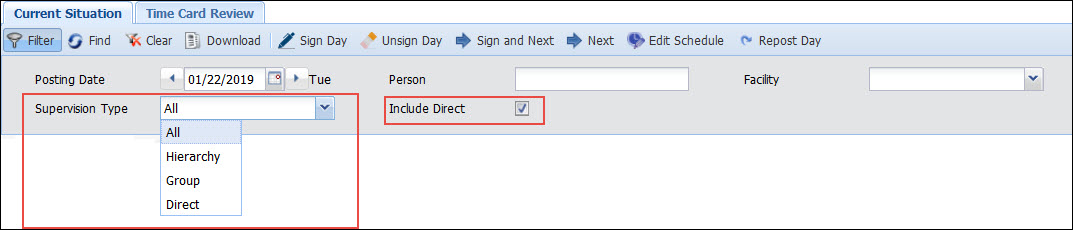
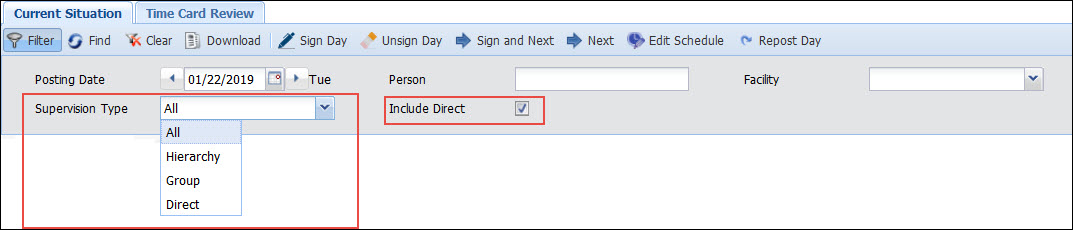
The Supervision Type field allows supervisors to filter records by supervision type. This field is available in forms that allow a supervisor to filter the employees that will be displayed (such as Supervisor Review and reports.)
Note that a supervisor can only see employees that they supervise, unless their Security Data Role has the SUPERVISOR_ADMIN Item Name (and no other Item Names/data restrictions).
There are three Supervision Types: Hierarchy, Group, and Direct. You can also select All to find records for all the employees you manage, regardless of the type of supervisor they have.
Hierarchy
A Hierarchy group represents a hierarchical element of an organization. Examples are departments in the organization and work centers in each department. Hierarchies and their groups are configured on the Hierarchy Elements form. When this option is selected, employees that are members of a Hierarchy Group in which you are listed as a manager will display.
When you select Hierarchy as your Supervision Type, the following fields display:
Hierarchy Type: Lists the valid Hierarchy Types you can filter.
Hierarchy Name: lists the Hierarchy Names (defined on the Hierarchy Definition form) for the selected Hierarchy Type.
Additional filter fields will display based on the Hierarchy you selected. These fields represent the different elements on the hierarchy. For example, if the Hierarchy Name you selected has the elements Work Center and Department, then these filter fields will appear as well.
Group (SUPERVISOR_MANAGER)
Select the Group option to find employees who are members of a Employee Group with type SUPERVISOR_MANAGER (including members who are also defined as managers on the Employee Group Manager tab).
When you select Group as your Supervision Type, the Employee Group Type and Employee Group Name fields display. Use these fields to select an Employee Group with type SUPERVISOR_MANAGER.
Direct (DIRECT_MANAGER)
When you select Direct as your Supervision Type, only person records that report directly to the logged in Supervisor via Employee Group type DIRECT_MANAGER will display.
The Include Direct box is automatically checked when you select the Direct Supervision Type.
When this box is checked, persons that report directly to the logged-in supervisor via Employee Group type DIRECT_MANAGER are included in the results.
If your Supervision Type is All or Direct, the Include Direct box is always checked.
If your Supervision Type is Hierarchy or Group, you can check or uncheck the Include Direct box.
For example, the logged in supervisor is a DIRECT_MANAGER of persons 101 and 102 and is also a Hierarchy Element Employee Group Manager of persons 103 and 104. In the Supervisor Review form, the Supervision Type filter is set to Hierarchy. If Include Direct is checked, the supervisor sees all four persons in the Supervisor Review form. If Include Direct is not checked, the supervisor only sees persons 103 and 104 in the Supervisor Review form.