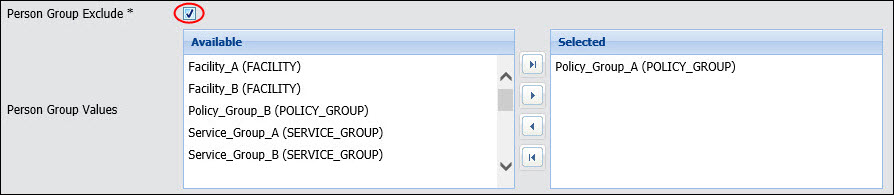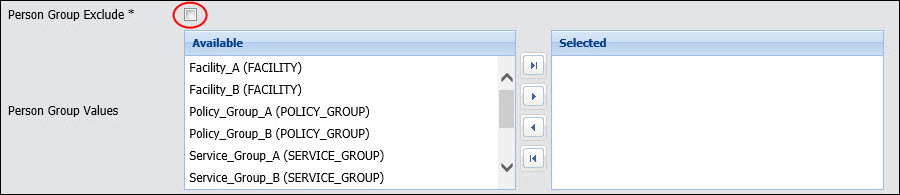
The Person Group Values and Person Group Exclude fields in the Service Instance form determine which persons that the service will process.
1. There are no Person Groups in the Selected column and Person Group Exclude is not checked. The service will process the members of all the Available Person Groups.
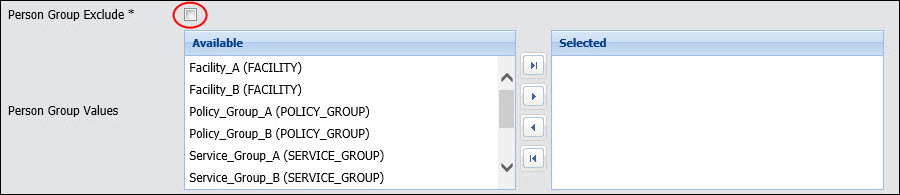
2. There are no Person Groups in the Selected column but Person Group Exclude is checked. The service will process the members of all the Available Person Groups.
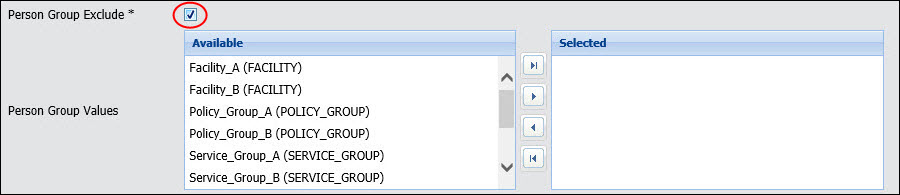
3. Person Group Exclude is not checked and there are one or more Person Groups in the Selected column. The service will only process members of the Selected Person Groups (in this example, the service will only process members of Policy_Group_A).
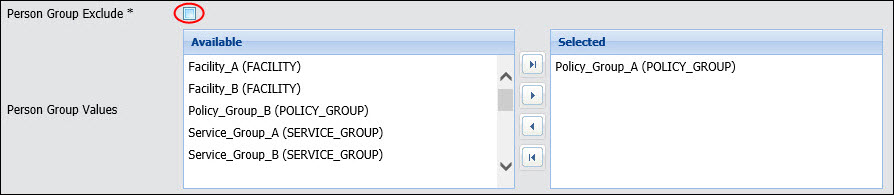
4. Person Group Exclude is checked and there are one or more Person Groups in the Selected column. The service will process everyone except members of the Selected Person Groups. In the example below, if a person is a member of Policy_Group_A and Facility_A, then the service will not process for that person.