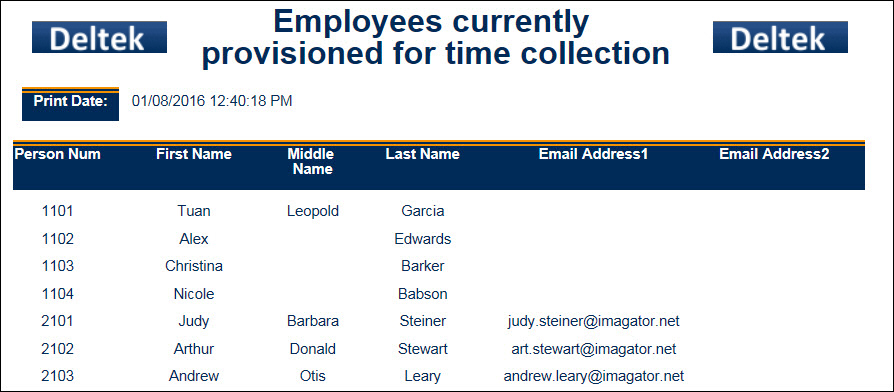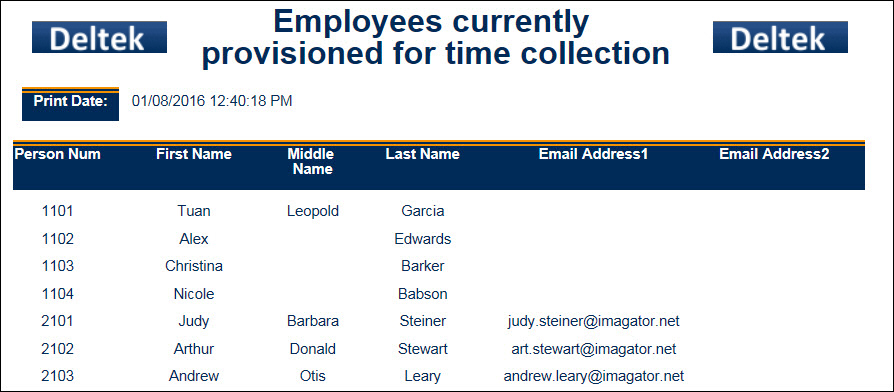
The Employees Currently Provisioned for Time Collection Report lists the system's active person records. The report will include person records with an Employment Status of Active. Inactive and Terminated person records will not be included.
See Also:
Run the Employees Currently Provisioned for Time Collection Report
Data in the Employees Currently Provisioned for Time Collection Report
To run the Employees Currently Provisioned for Time Collection Report:
Navigate to Main Menu > Reporting > Reports.
Find the Employees Currently Provisioned for Time Collection Report.
Click Select Report or double-click the report name.
Click Run Report or Run and Save Report.
The report data appears on the screen.
See Reports for more information on running reports.
The Employees Currently Provisioned for Time Collection Report contains the following data.
Print Date: Date and time the report was generated.
The following values are defined in the Person form:
Person Number
First Name
Middle Name
Last Name
Email Address1
Email Address2