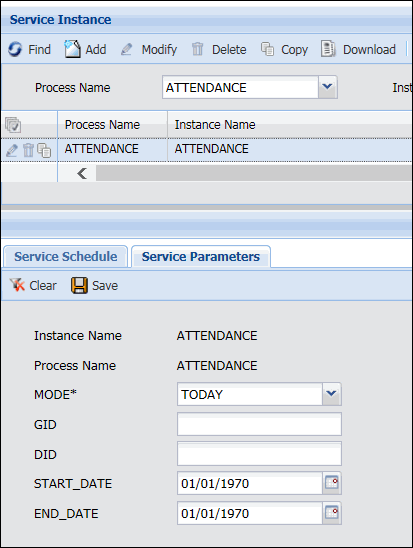Service Parameters
The Service Parameters tab on the Service
Instance form is used to configure the values inside the actions that
make up a service instance record. For example, you can use the ATTENDANCE
service parameters to determine the range of days that the service will
process.
For a description of the parameters in each Service Instance
included with the application, see Service
Instances.
See Also:
Configure a Service's
Parameters
Clear a Service's Parameters
Configure
a Service's Parameters
Click Main
Menu > Configuration > Services > Service Instance.
Select the Service Instance
record you want to configure.
Click the Service
Parameters tab.
Enter the applicable
values and click Save.
Note:
If any of the required (*) parameters are empty, an error will display
when you click Save. You must enter the required values before you
can save.
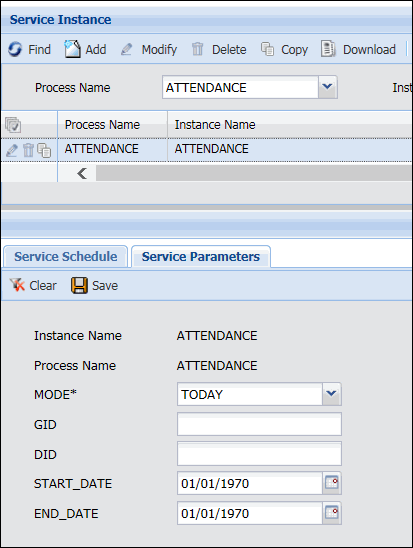
Clear
a Service's Parameters
To remove any changes you made to a service's parameters,
click Clear. The service's parameters will be restored to their default
settings.
Click Main
Menu > Configuration > Services > Service Instance.
Select the Service Instance
record you want to configure.
Click the Service
Parameters tab.
Click the Clear
button.
Note: If
you click Save and any of the required parameters are empty, an error
will display. You must configure any required parameters before you
can save.