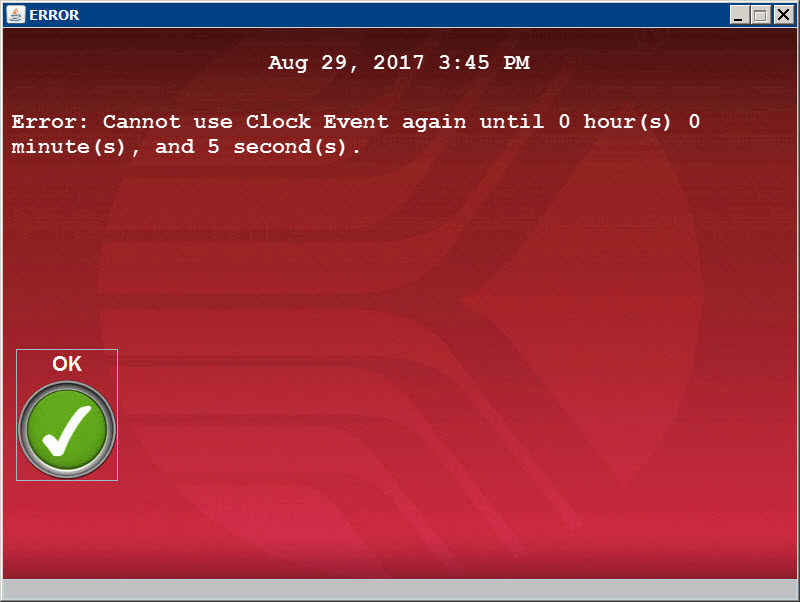
The Minimum Repeat Event feature checks to see if a user is trying to post the same event in succession.
For example, at a terminal that is configured for clock in/clock out only, a user swipes his badge to clock in but is not sure the clock in was successful. The user swipes his badge again, resulting in a clock out, and has to swipe his badge a third time to clock in.
The Minimum Repeat Event feature can prevent the user from posting the clock event until a minimum time duration has passed. In the preceding example, the user would receive an error message after the second badge swipe, alerting him that the Clock event cannot be posted until several more seconds have passed.
See Also:
The Minimum Repeat Event feature requires the following configuration:
MINIMUM_REPEAT Event Setting
MINIMUM_REPEAT_EVENT_DURATION Event Setting
Minimum Repeat Event Duration Action Validation added to the event
The Minimum Repeat Event feature can be configured for the following Event Types:
ATTENDANCE:CLOCK
ATTENDANCE:MEAL
ATTENDANCE:BREAK
The MINIMUM_REPEAT setting is available at the Event Type and the Event level. It is recommended that you configure this setting at the event level, so that you can specify the individual events to which the setting applies.
Event Name
A terminal is configured for clock-ins and clock-outs only. The terminal’s CLOCK event has MINIMUM_REPEAT set to Event Name. MINIMUM_REPEAT_EVENT_DURATION is set to 10 seconds.
A user scans his badge to clock in and immediately (5 seconds later), scans his badge again to make sure he is clocked in. The terminal displays an error message that the CLOCK event cannot be used for another 5 seconds.
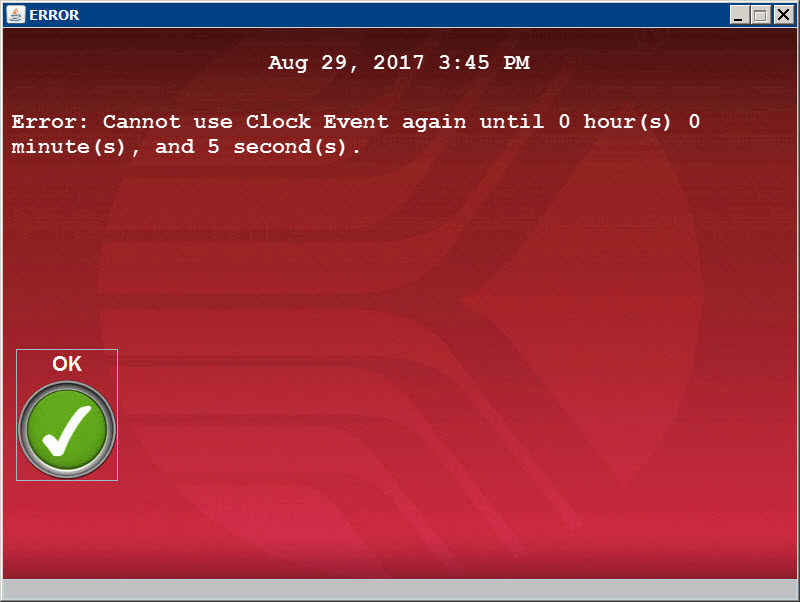
The user realizes he is clocked in and leaves the terminal without swiping his badge again.
Event Name and Stage
A terminal’s CLOCK event has MINIMUM_REPEAT set to Event Name and Stage and the MINIMUM_REPEAT_EVENT_DURATION is 1 minute.
Immediately after Clock In, a user accidentally scans her badge again. The user is now Clocked Out. The user scans her badge to clock back in, but because the 1 minute duration has not yet passed, the system displays an error message that the event cannot be posted for the remaining minutes/seconds. The user has to wait until the 1 minute duration passes before she can clock back in.
Event Type
A terminal has an event called Job Clock In and an event called Clock Out. Both events are ATTENDANCE:CLOCK type events. However, the events have different names and stages. You do not want users to clock out until at least 15 minutes after they have clocked in. If a user posts a Job Clock In event, and one minute later tries to post the Clock Out event, the clock out will fail.
The Minimum Repeat Event validation will be applied when the server processes Offline punches.
For example, a terminal is configured for clock-ins and clock-outs only. The terminal’s CLOCK event has MINIMUM_REPEAT set to Event Name. MINIMUM_REPEAT_EVENT_DURATION is set to 10 seconds.
A user scans his badge in the morning and Clocks In. However, the terminal is OFFLINE and displays a message that the transaction was saved in the offline files. A few seconds later, the user scans his badge again and Clocks Out. The user leaves the terminal and reports to his work area.
A few minutes later the terminal comes back ONLINE and sends the user’s Clock In and Clock Out to the server. The user’s Clock In is posted by the system. The user’s Clock Out is rejected based on the Minimum Repeat Event configuration.