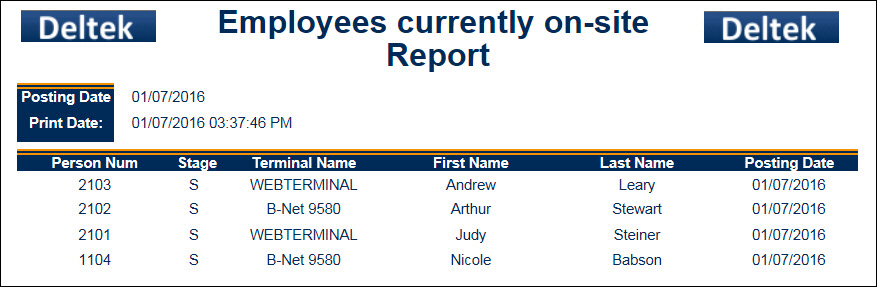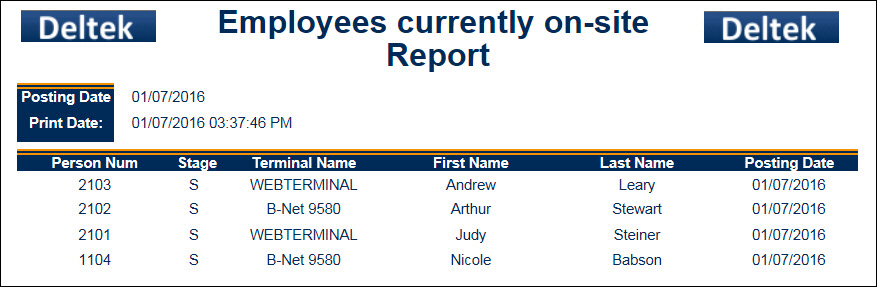
The Employees Currently On-Site Report displays the employees that are currently clocked in for a given Posting Date.
See Also:
Run the Employees Currently On-Site Report
Parameters for the Employees Currently On-Site Report
Data in the Employees Currently On-Site Report
To run the Employees Currently On-Site Report:
Click Main Menu > Reporting > Reports.
Find the Employees Currently On-Site Report.
Click Select Report or double-click the report name.
Enter the report parameters.
Click Run Report or Run and Save Report.
The report data appears on the screen.
See Reports for more information on running reports.
Posting Date
Select the date for which you want to view a list of employees that are on site.
The Employees Currently On-Site Report displays the following data:
Posting Date: Date entered when the report was generated.
Print Date: Date and time the report was generated.
Employee: Person number of the employee.
Stage: Displays "S" to indicate a clock event with a Start stage (clock-in).
First Name, Last Name: Name of the employee.
Posting Date: Date the employee is on site; will be same as the Posting Date you selected for your report parameter.
Terminal Name: Identifies the terminal where the employee clocked in (as defined in the Terminal form).