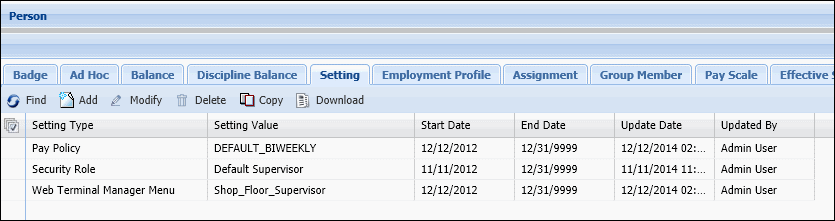
The events that a person can post are based on the Menu Tree assigned to that person via the Terminal Profile or Web Terminal Menu setting. The person’s supervisor will have access to the same events when modifying the person’s timecard.
You can also make certain events available only to supervisors who are modifying employee timecards. These events will be assigned to the supervisor in a Menu Tree using the Web Terminal Manager Menu setting.
You can assign different Web Terminal Manager Menus to different supervisors. For example, an HR Manager may need access to different events than a Shop Floor Manager.
If you want to prevent employees from modifying or deleting the events that only the supervisor can access, you can use the Event Posting Restriction feature.
See Also:
Creating the Menu Tree for the Web Terminal Manager Menu
Assigning the Web Terminal Manager Menu Setting
Posting the Events for the Employees
Use the Menu Tree form (Main Menu > Configuration > Form Configuration > Menu Tree) to define your Web Terminal Manager Menu. Add the events that should only be available to supervisors.
Use the Web Terminal Manager Menu setting to assign the Menu Tree to the appropriate supervisors.
The Web Terminal Manager Menu can be assigned to an Employee, Employee Group, or System Setting.
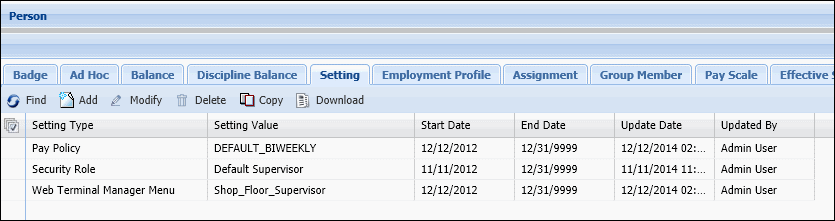
When the Web Terminal Manager Menu is assigned to the supervisor, the events in this Menu Tree will be available in the supervisor timecard.
The events in the Web Terminal Manager Menu will not be available in the Self Service Time Card (employees will not be able to post them).