Importing LCMBIAR File with Promotion Management
This section describes the steps you need to follow to import an LCMBIAR file with Promotion Management.
All BPM Analysis universes and reports are enclosed in the LCMBIAR files, which are imported using Promotion Management.
This section shows how Promotion Management can be used to deploy BPM reports on client systems. Promotion Management is a tool that is integrated with the Central Management Console to promote (or move) contents such as reports, universes, and connections to other systems. The source system can be either be another system or a LCMBIAR file. It can be especially useful for structures in which a client uses separate DEV, QA, and Production systems.
Features
Server-to-Server
Promotion Management can be used to transfer contents from one server to another. It is similar to Import Wizard of BO XI 3.1, but it is web-based and integrated with the CMC.
LCMBIAR-to-Server (and Vice Versa)
LCMBIAR files can be imported to the CMS repository via Promotion Management, and exported from the CMS. You can do this via the command line.
Overrides
Overrides enable the automatic update of connection when contents are transferred from another server or LCMBIAR.
Rollback
You can restore a part of or the whole promoted content on the repository to its previous state. Note that this is only applicable if the source is another system and NOT a LCMBIAR.
Scheduling
You can schedule when content will move to another system.
LCM CLI
This command-line interface can be used to run Promotion Management features without the need to access CMC. This section shows the steps for how to import and export an LCMBIAR using the LCM CLI tool.
Implementation
To do a LCMBIAR-to-server promotion:
- Log in to the Central Management Console at https://<server>:<port>/BOE/CMC .
- On the CMC homepage, find the Manage island at the right side and click
Promotion Management.
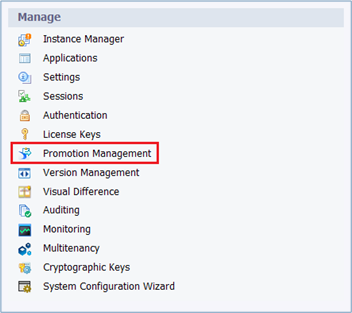
- Click the Import drop-down and select Import file.
The Import from file window appears.
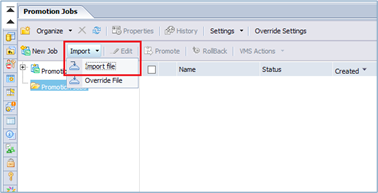
- Select File System, then click Browse.
- Select the LCMBIAR, then click Open.
- The text beside the
Browse… button is updated with the location and file name of the LCMBIAR. Click
OK to create the new job.
Note: A password can be set for LCMBIAR. Importing a password-protected LCMBIAR displays another window that allows a user to input the password.
- A new job with the Source set as
From File is automatically created. Update the
Name and
Destination of the new job and click
Create.
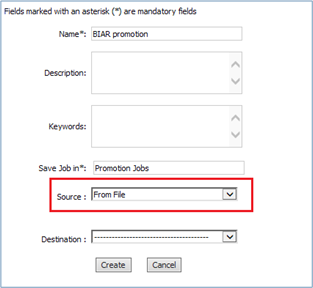
- All objects from the LCMBIAR are pre-selected, including all dependencies. Click
Promote to display a new window that contains the Summary, Security Settings, and Test Promote.
- Select Security Settings - Specify whether there are any rights that must be included for the objects to be promoted.
- Select Test Promote - Select this option to check whether there are any errors in the promotion before you click Promote again in Step 8 and commit to the changes.
- Click Promote to start the transfer, or Schedule to have the promotion run at a later date (or a recurring schedule, depending on the need).