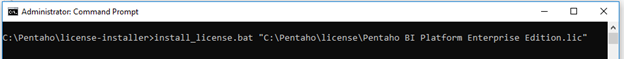Activate PDI License
This section includes steps to activate the Pentaho Data Integration.
To activate the PDI License:
- Log in to the Pentaho User Console.
- Click the drop down menu on the upper left side of the screen and select Administration.
- Select the Licenses tab.
- In the upper right corner, click the + icon.
- Select the following files:
- Pentaho BI Platform Enterprise Edition.lic
- Pentaho PDI Enterprise Edition.lic
Alternatively, run Install_license.bat from <Installation directory>\Pentaho\license-installer in a command prompt or shell. Input the directory of the license files in the command, for example: