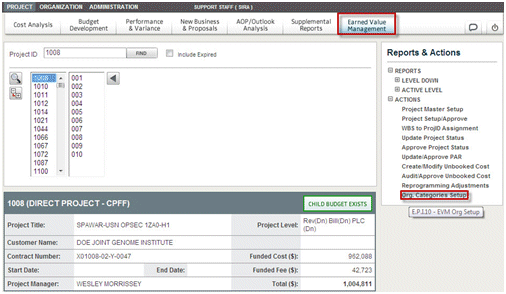
Budgeting & Planning’s EV Lite Reports project setup begins with the Project Master Setup process to be executed at the top level of the project. This step initializes the Budgeting & Planning database by creating all of the data structures and items required to support the setup and status processes for the designated EV project. It also initializes the update processes that maintain the EV database tables, which drive EV reporting and analytics.
Budgeting & Planning adopts the accounting system Org/OBS structure as the EV Organization Categories, unless you establish an alternate organization using the EV Org Setup process. Alternate EV Organization Categories must be associated with the top level of the project and are project specific. (This input can only be done when navigation is at the top level.)
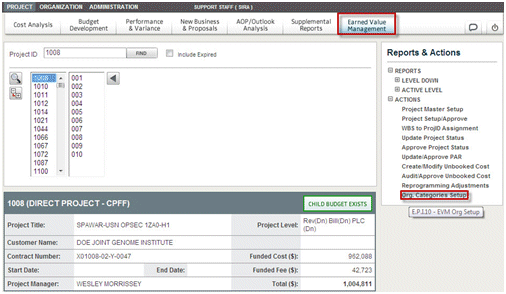
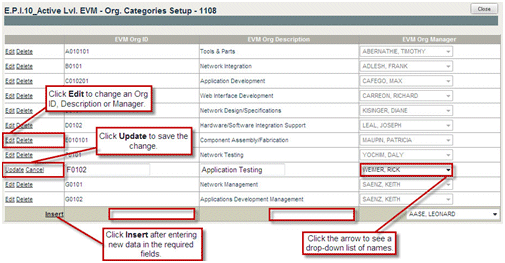
After initialization, the Project Setup/Approve process establishes the core EV parameters beginning at the second level of the project structure. As the setup process continues, parameter modifications cascade to successively lower levels of the project. The selected project ID segment from Budgeting & Planning’s project navigation area determines the cascade reference point and will propagate all changes to both rollup and lowest level project IDs.
EVM Project Setup Parts and Functions