Work breakdown structure
What is it?
In Ajera, you start setting up a project by building the project work breakdown structure. At its most basic level, a project consists of a project and phases.
A work breakdown structure is a hierarchical (from general to specific) tree structure of deliverables and tasks that are performed to complete a project. It is used in project management to document the scope of a project and serve as a basis for project planning. In Ajera, your work breakdown structure is represented in the project tree on the lower left of the Project Command Center.
How do you build it?
Building a project work breakdown structure is very simple. You work with a project tree where you can add phases and subphases, as needed, along with any of the other components you need to bill, budget, and schedule your project.
The project tree is very flexible in the way that you can add various levels of phases to a project. In fact, you can add as many as six levels of phases to a project, although it is typically most practical to limit the number of subphases to two or three. If you have ajeraCore, you can add a maximum of two levels of phases. You can always change the level of phases or add or delete phases as needed.
For your invoicing needs, you can also add invoice groups and billing groups to the project tree.
You build the work breakdown structure as part of setting up and maintaining your project. You'll learn more about the details for setting up a project and building the work breakdown structure later in this course.
What are the components?
Use the project tree at the bottom left of the Project Command Center window to build your project work breakdown structure using the following components.
- Project
- Phase
...and for managing a project with Ajera:
- Resource
- Task
...and for billing a project:
- Invoice group
- Billing group
Components for managing a project
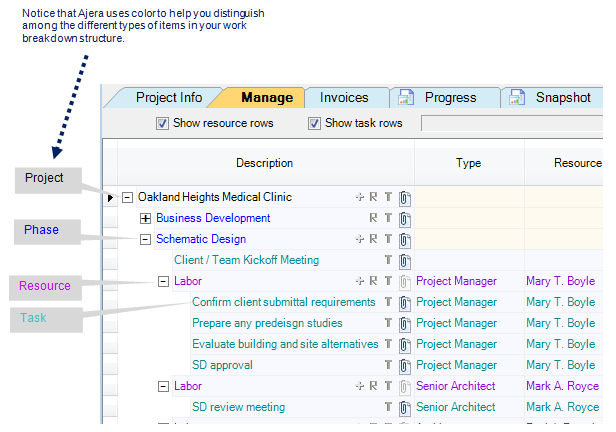
Phase
A component of a project’s work breakdown structure. A phase reflects a stage or task of a project’s lifecycle. You set up phases to help track costs and manage your client billing.
Resource
(unavailable in ajeraCore)
Personnel, expenses (such as a tool or supply), or any other item required to perform the work of a project. In Ajera, you identify a resource as labor, expense, or consultant.
Task
(unavailable in ajeraCore)
Work that needs to be performed. Tasks are the to-do items that culminate in accomplishing all the work necessary to complete the objective of a phase or project.
Components for billing a project
These components of the work breakdown structure also define the way you bill a client:
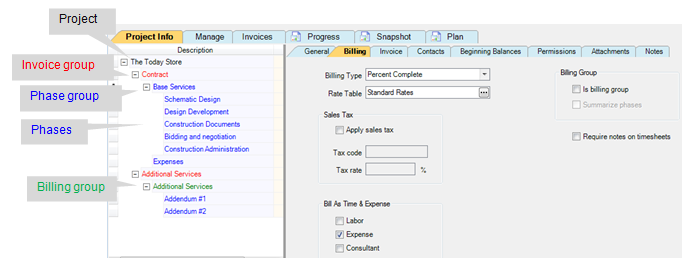
Invoice group
You determine if you want to bill a project with one invoice or multiple invoices. If the project involves more than one client, such as a joint venture, or the project includes a phase for additional services, you may choose to produce multiple invoices. To bill phases on separate invoices, you set up invoice groups.
Billing group
To subtotal and summarize phases on an invoice, you set up a billing group. You may want to group and subtotal all preliminary phases or all departments working on the same task.
Next
