Software Issues Resolved
Defect 1473276
Unable to Delete Receipts with Space
Previously, when you use Touch on an iOS device, you cannot delete a receipt with a space in the receipt name on the Expense Sheet screen. This error is corrected.
Defect 1479092
Open In Setting Change Causes Missing Loading Spinner
From the Open In setting on the Settings screen, you can select a default screen when you open Deltek Touch. If you select a screen other than the Timesheet screen and log out of the application then log back in, the loading spinner disappears from all actions. This error is corrected.
Defect 1485854
Incorrect Last Day on Date Pickers
Previously, the last day of all the months are the same in the Date Picker on all Touch screens. This error is corrected.
Defect 1487123
Read-Only Unit Price Field for Expense and Mileage
Previously, the Unit Price field on the Expense Sheet Line and Mileage Sheet Line screens are only editable by default. You can now customize the field and other amount fields from editable to read-only. To change an amount field to read-only, add the following code to the custom layout file:
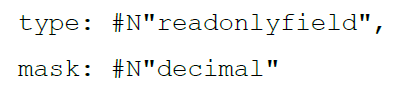
Defect 1487408
Blocked Touch Users Able to Login
Previously, a blocked Touch user in the Users workspace in the Workspace Client can still log in on Touch. The defect affected blocked employees using Touch 3.4 (and higher). This error is corrected.
Defect 1491672
Editable Purchase Order Requisitioner Field
On the Purchase Order screen, you can only view the purchase orders you are a requisitioner for. Thus, the Requisitioner field should always display your employee name. When the field is editable, however, you can select a different employee and the purchase order moves to that employee’s purchase orders. As a result, you cannot view the purchase order on your list anymore. The Requisitioner field is now read-only to ensure that the purchase order remains on your list.
Defects 1443298, 1502748
Unable to Save Description for New Daily Timesheets
When you create a new daily timesheet line, you can fill out all the fields and save the details with exception to the timesheet line description. Upon saving the description, an error previously appeared. This defect occurred when Touch is in Daily mode, and when long text is enabled in Maconomy.
The Daily Description field is now read-only, and a note is added to the field which reminds users that they can only enter a description after saving the timesheet line. Users have to reopen the Timesheet Line screen, and edit the field.