Project Budgeting: Set a Baseline Budget
After you create a project, the first step in managing the project is to ensure that you have a process for setting the baseline for the project. The baseline is your control point for controlling costs.
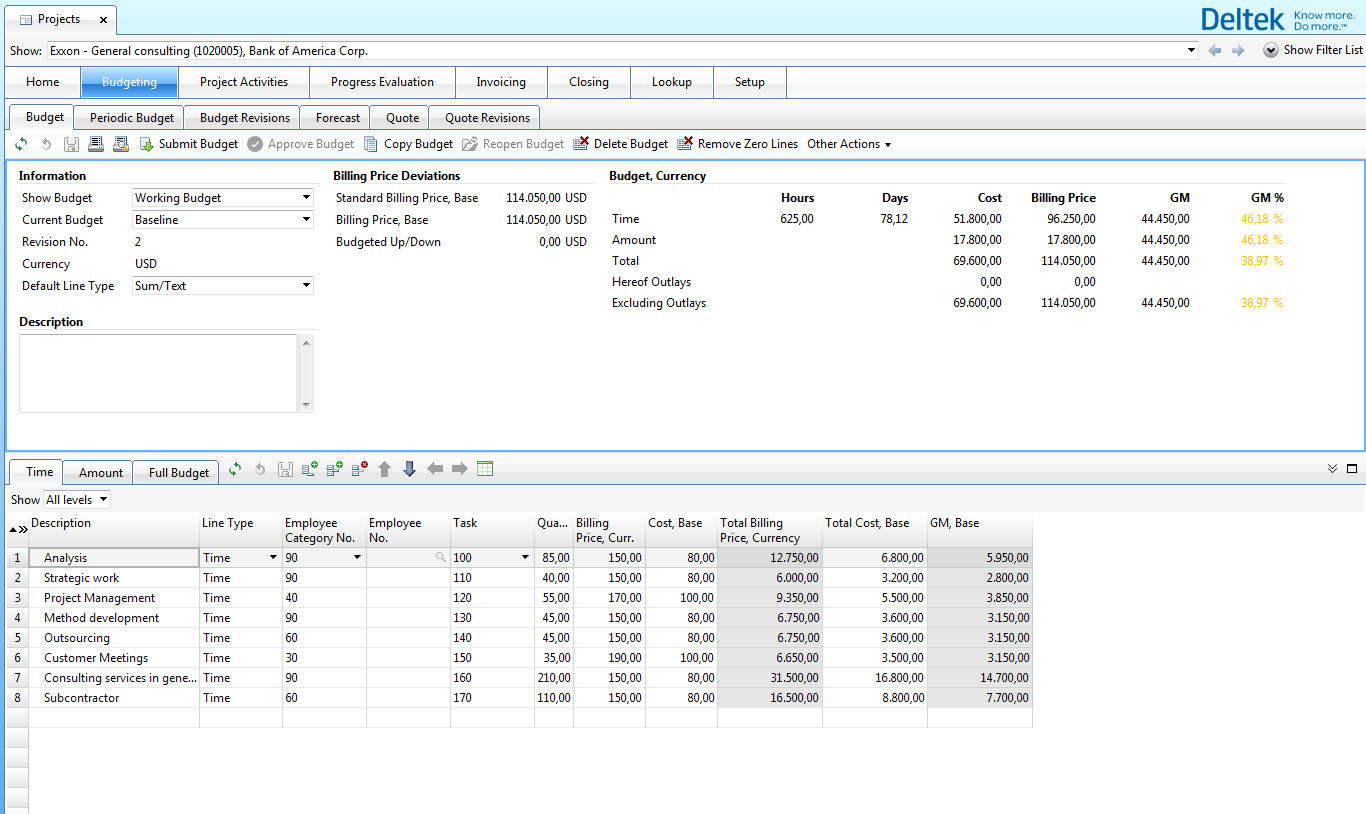
Many companies struggle to create baseline budgets. We created the PSO solution to simplify this process.
The budget workspace consists of three tabs, used for:
- Budgeting man hours
- Budgeting external costs
- Providing the full overview
The task list (the rows) is derived from the template that the project was based on.
You need only set the quantity and costs of this budget.
If you need to replace the lines with others, such as other tasks or employees/employee categories, you can do that easily from this workspace. You can also define what the sales prices should be for various lines. Cost prices are automatically derived from the employees or a corporate cost price list that your company defines, providing the cost of an hour, such as including salary or overhead costs.
The functionality in the budget and planning component includes:
- Ability to use various budget types, such as baseline and working budgets.
- Revision history functionality to keep track of changes made to the budget.
- Budget approval functionality so that a budget approver can be included in the project.
- More advanced budget functionality that can be enabled by using a full WBS.