Control Units for the Project
When you create a project, you can assign a number of control units to the project, including project type, customer, and the department that is responsible.
This ensures that these control units follow all entries that people make on the project, both in the Project Cost module and in the General Ledger module.
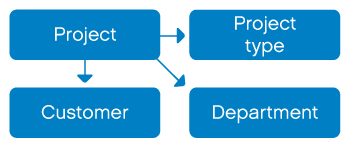
Customer
A project is always related to a customer. This allows you to manage the total project portfolio of the customer, while making it easy to identify the customer to invoice. It also allows you to drill down from one customer to see all of the projects that relate to that customer.
Department
A project is related to a department, and the department belongs to a company. The department is the owner of the project, which means that the Department Manager of that department is responsible for assigning resources to the project and executing the project.
Project Type
In the PSO solution, you can divide projects into different types, depending on the company’s line of business. For instance, the project type could be “Implementation of ERP system” or “Hardware installation” if the company is an IT company. You can configure project types differently to meet specific needs.