Set up Compensation Model
Use these steps to set up a compensation model.
To set up a compensation model:
- Go to Human Resources > Employees > Setup > > Compensation Models > Compensation Model.
-
Click
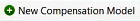 , and in the Create Compensation Model wizard, enter the following information, and click
Create:
, and in the Create Compensation Model wizard, enter the following information, and click
Create:
-
Name and Description.
-
Pay Period Calendar: Assign a calendar to this model.
Note:You can change the calendar as long as you have not yet entered calculations using the compensation model.
-
Base Salary Method: Select which pro rata method to use for base salary rate calculations.
-
- Optional Step: If you want to set up posting rules, on the Compensation Model tab, in the Posting Reference, Offset field, select the needed Dimension Combination number, and click OK.
-
Enter information in the remaining fields in this workspace as needed, including Currency, and Pay Period.
Note: If you create a Compensation Type right from the sub-tab, it will inherit information from the Compensation Model.
- Click Save when done.
Parent Topic: Set Up Compensation Codes