You can use search navigation controls at the top of most hub and application forms to filter and refine the records that are returned by a search.
In the Navigation pane, you can either select a hub or application from the list or follow these steps to
Find an Application.
To filter search results records:
-
In the
Saved Search Control (
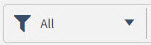 ) at the top of most Hub and application forms, click
) at the top of most Hub and application forms, click
 to display the
Saved Searches (left) pane and the
Record Selection
(right) pane.
to display the
Saved Searches (left) pane and the
Record Selection
(right) pane.
Vantagepoint displays a number of search options that you can use to filter the search results.
-
To filter the list of records, select a search type:
- Quick Find: Enter one or more characters in this field and then pause to allow time for the results set to refresh.
- Selection: If available, use an ad hoc search to view a subset of records for a standard search. For more information, see
Select Records for an Ad Hoc Search.
- All: Display a list of all records (both active and inactive).
- My Searches: Display a list of searches that you have saved for your own use.
- Shared Searches: Display a list of searches shared with other team members and roles.
- SQL Where Clause Search: Display a list of searches based on SQL Where Clause query statements and advanced search settings.
- + New Search: Select this link to create a new search to retrieve the relevant hub or application records.
Other search options may be available depending on the hub or application form you selected.
-
Optional: To further refine the list of records returned by a search:
-
In the Saved Searches pane, select a search type.
-
In the Record Selection pane, slide the
Select Multiple toggle to the
On position. A checkbox displays to the left of each record in the list of returned records for the search.
-
Select only the checkboxes of those records that you want included in the ad hoc
Selection search. (Records with cleared checkboxes are excluded from the ad hoc
Selection search.)
-
In the
Find in list field of the Record Selection pane, enter a complete or partial name or number to refine long lists of search records.
When you execute a search,
Vantagepoint displays only those records that meet your search criteria and filters and for which you have security access.