User Interface
The user interface for Specpoint has a design which optimizes user navigation. Global menus provide easy access to commonly used functions and major areas.
The available areas, pages, contents, and options in the user interface depend on each user's permission.
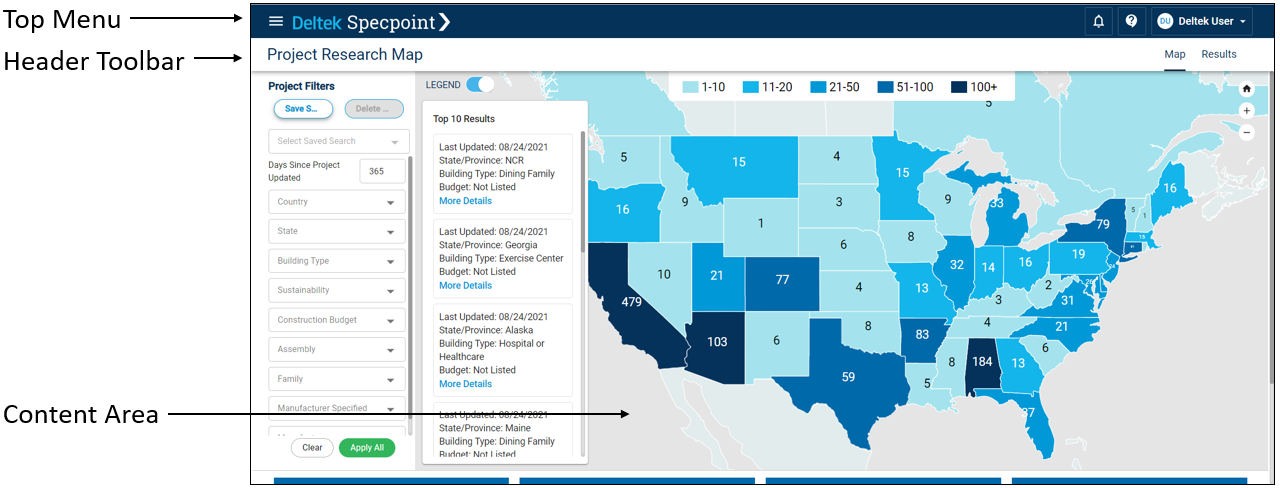
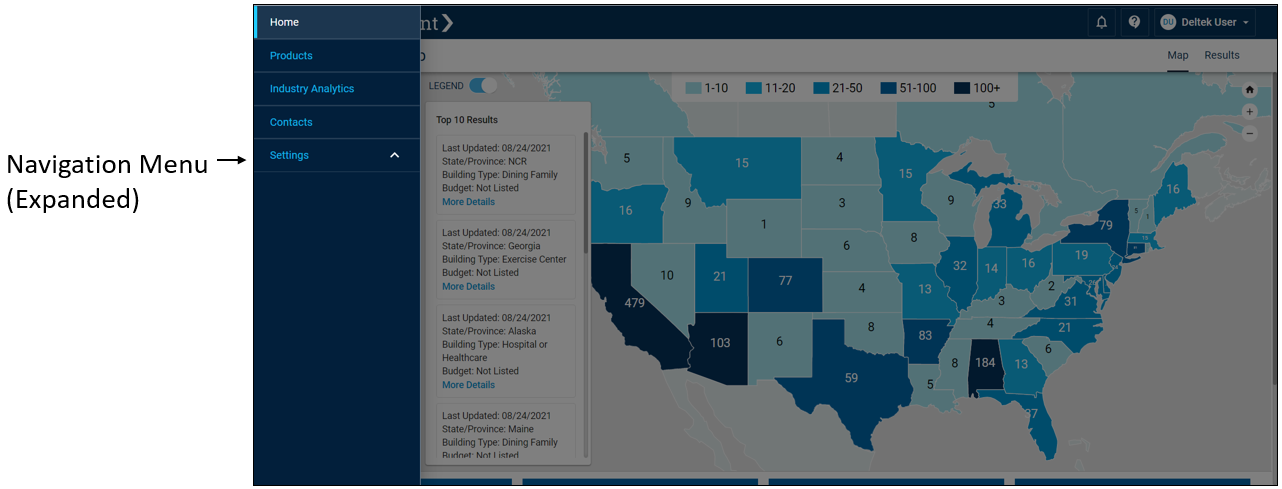
The user interface for
Specpoint consists of the following major portions:
- Top menu
- Header toolbar
- Navigation Menu
- Content area
- Related Topics:
- Top Menu
- Navigation Menu
Use the navigation menu to access major areas and pages in Specpoint. - Header Toolbar
Use the header toolbar to navigate to the pages within an area and access the available options that are specific for each page. - Content Area
This area displays the contents of the pages that you open through the navigation menu, top menu, and header toolbar.