Update Product Listing Information
As a Deltek administrator or Deltek author, update a product listing to keep information about the product listing correct and updated.
To update information about a product listing:
- Open a product listing for updating.
- On the Manage Listing page and in edit mode, in the Model # field, enter a model number.
-
In the
Product Name field, enter a unique name for the product.
This field has no label and typically displays the current product name.
-
Update the product listing's contacts:
- To display the PRODUCT CONTACT dialog box, click the pill that contains the selected contacts.
- To select a contact, click the SELECT field and select a contact from the drop-down list.
- To search for a contact, enter the name of a user in the SELECT field.
- To remove a selected contact, click the x in the contact pill.
-
In the
Description field, enter a description.
This field does not have a label and typically displays the current product description. You can also apply text styles to the product description.
-
Update the product's building types:
-
In the
Building Type field, click
 (down arrow) and select one or multiple building types from the list.
To search for a building type, enter a building type in this field.
(down arrow) and select one or multiple building types from the list.
To search for a building type, enter a building type in this field. - To remove a selected building type, click the x in the building type pill.
-
In the
Building Type field, click
-
Under
PROPERTIES, select product property options:
- For a product property, click one or multiple property options for this product listing.
- To remove a product property option selection, click the product property option again. You can also click Clear All to remove all option selections.
You can make any combination of product property selections or make no selections to a product property.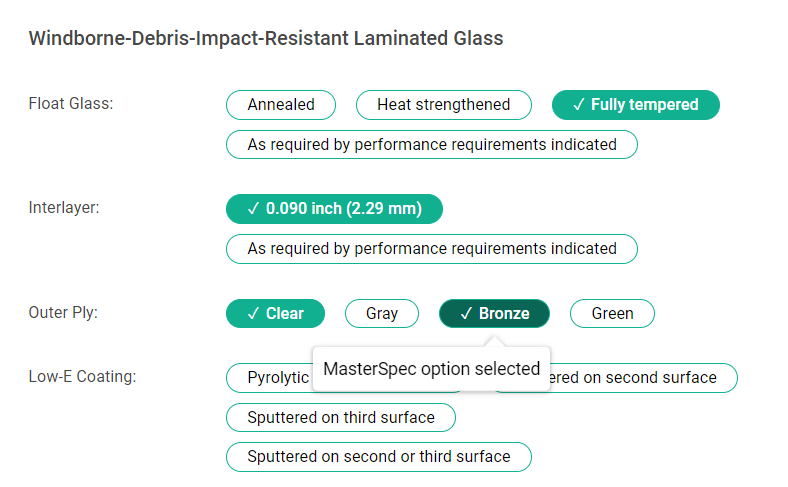 For example, under the ALUMINUM WINDOWS product type and under Windborne-Debris-Impact-Resistant Laminated Glass:
For example, under the ALUMINUM WINDOWS product type and under Windborne-Debris-Impact-Resistant Laminated Glass:- For Float Glass, select Fully Tempered.
- For Interlayer, select 0.090 inch (2.29 mm).
- For Outer Ply, select Clear and Bronze.
- For Low-E Coating, leave blank.
- Click Save.
Parent Topic: Product Listing Management