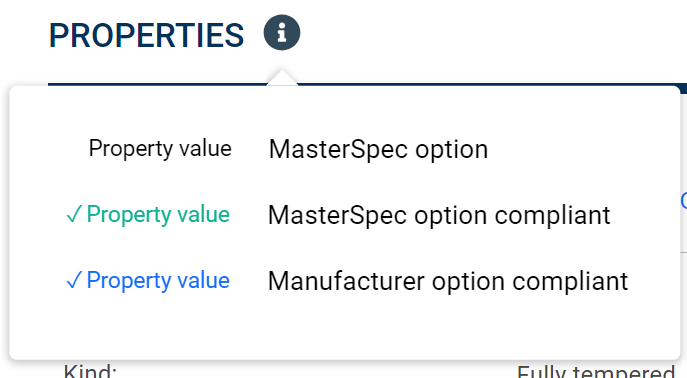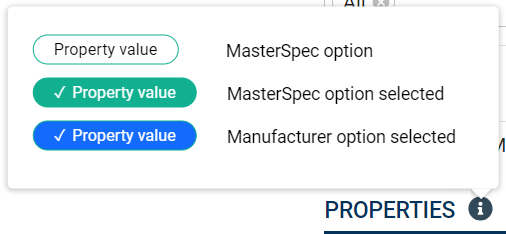Contents of the Properties Portion
Use the contents of this portion to view product properties for a listing. As a Deltek administrator, you can use the additional options in edit mode to manage the properties of a product listing.
Display Mode Contents
Under Product Properties in display mode, the following items are available:
| Item | Description |
|---|---|
| Click this icon to view the legend for the available property options.
|
|
| Select this option to view the list of product properties. | |
| Empty Placeholder | If the
BPM did not select properties for the product, this portion displays the following message:
|
| MasterSpec Properties | This lists the available MasterSpec properties for the product listing. These are standard or baseline properties based on the product listing's MasterSpec product type. |
| Manufacturer Options | This lists the available manufacturer properties for the product listing. These are additional properties that are specific to a BPM company and its product listings. |
Property Contents (Display Mode)
For each MasterSpec property or manufacturer property, the following items are available in display mode:
| Item | Description | ||||||||||||
|---|---|---|---|---|---|---|---|---|---|---|---|---|---|
| Property Name/Key | This is the name of the property and the key that identifies the property throughout the platform. The property key is unique within a given product type. | ||||||||||||
| Property Options | This displays the available options for a given property. The following types of options are available:
For each option, the following selection statuses are available:
|
||||||||||||
| In-line Text | This text displays before and/or after the property options and provides context and description to the property. In-line text is optional. |
Edit Mode Contents
Under Product Properties in edit mode, the following items are available:
| Item | Description |
|---|---|
| Click this icon to view the legend for the available property options.
|
|
| Manufacturer Options (Button) | Click this button to open the Manufacturer Options window and learn about the
MasterSpec options and manufacturer options for the product listing.
As a Deltek administrator, use this window to set up manufacturer options and/or manufacturer properties for the product listing. |
| Clear | Click this button to clear all property option selections. |
| MasterSpec Properties | This lists the available
MasterSpec properties for the product listing. These are standard or baseline properties based on the product listing's
MasterSpec
product type.
You can select and clear options for each property. |
| Manufacturer Options (List) | This lists the available manufacturer properties for the product listing. These are additional properties that are specific to a
BPM company and its product listings.
You can select and clear options for each property. |
Property Contents (Edit Mode)
For each MasterSpec property or manufacturer property, the following items are available in edit mode:
| Item | Description | ||||||||||||
|---|---|---|---|---|---|---|---|---|---|---|---|---|---|
| Property Name/Key | This is the name of the property and the key that identifies the property throughout the platform. The property key is unique within a given product type. | ||||||||||||
| Property Options | This displays the available options for a given property. The available options display as pills.
Click an option to select or clear it. The following types of options are available:
For each option, the following selection statuses are available:
|
||||||||||||
| In-line Text | This text displays before and/or after the property options and provides context and description to the property. In-line text is optional. |