Dynamic Filtering for Industry Analytics
Use dynamic filtering to filter data in the available widgets and focus on related data.
When you click a data point in a widget on the Industry Analytics page, the platform filters the available data in the remaining other widgets based on the data point that you selected. For example, you clicked a data point in the Project Building Type Specified widget, such as the specified count for Office. The platform filters the data in the Project Phase Specified and Project Location Specified widgets for only specified products for the Office building type.
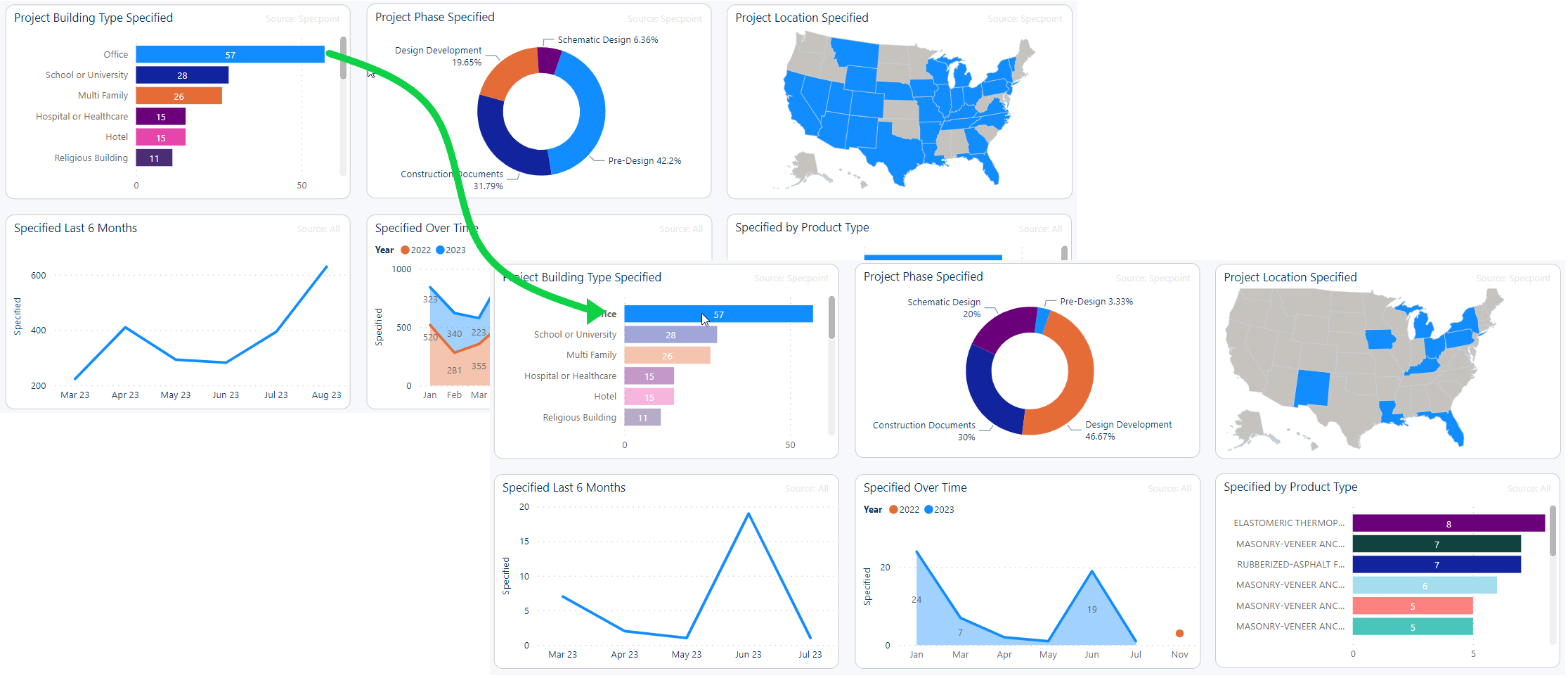
This allows you to sharpen your focus on desired data points and discover key connections in your products' performances.
Dynamic filtering is available for the following widgets:
| Widget Type | Widget | Availability |
|---|---|---|
| Key Performance Indicator (KPI) Widgets | Specified (by year) | |
| Specified (by month) | ||
| Families Specified | ||
| Basis of Design | ||
| Source | ||
| Specpoint Data Widgets | Project Building Type Specified | |
| Project Phase Specified | ||
| Project Location Specified | ||
| Specpoint and Legacy Data Widgets | Specified Last 6 Months | |
| Specified Over Time | ||
| Specified by Product Type |