Information Zone Overview
The Information Zone provides access to your organization's important emails, documents, and drawings.
Note: The information in this topic is also relevant to the Documents tab on project, enquiry, contact, and organization records.
The
Information Zone provides the following features:
| Feature | Description |
|---|---|
| Find Documents | Use the search features and available filters to find documents.
When you search for documents on the Documents tab of an entity record, only documents that are linked to the entity are returned. |
| Publish Documents | Publish documents to one or more document pools in the DMS. |
| Edit Documents | Check documents out to edit them, and then check them back into the DMS to replace the latest version. You can also edit the properties of documents. |
| Download Documents | Download documents to your local PC for offline viewing and sharing. |
| Organize Documents | Add documents to baskets for quick access. You can , and to share with colleagues. |
When you view the
Information Zone, you choose one of two modes to work in: Classic View and Smart View. To switch between Classic View and Smart View, use the
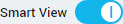 Smart View slider.
Smart View slider.
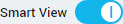 Smart View slider.
Smart View slider.
Note: If the Smart View toggle is not available, it means that your administrator has not enabled it, and you can only work in Classic View.
- Related Topics:
- Classic View
Classic View is the default mode in the Information Zone. You can publish, manage, edit, share, and search for documents, and manage your document baskets. - Smart View
Smart View provides a more modern and intuitive user interface to find and manage documents in the Information Zone. This view provides many of the same features as in Classic View, and is the recommended view for most users.
Parent Topic: Main Areas of PIM
Related concepts